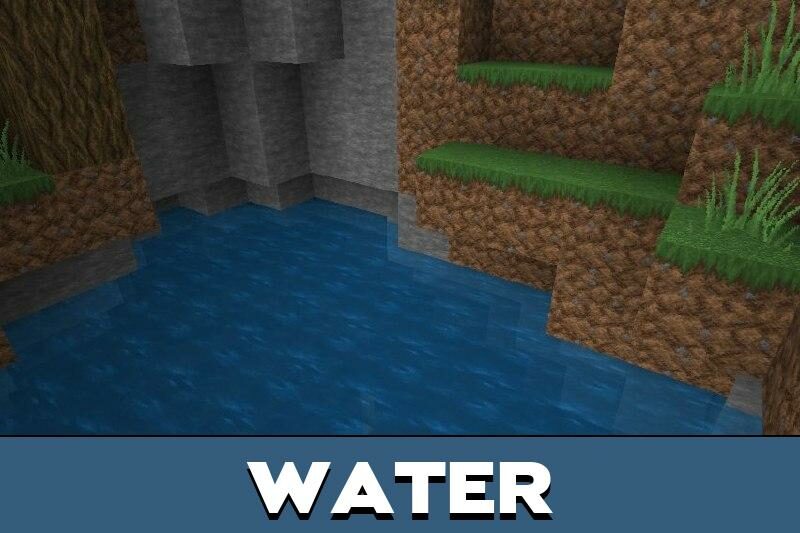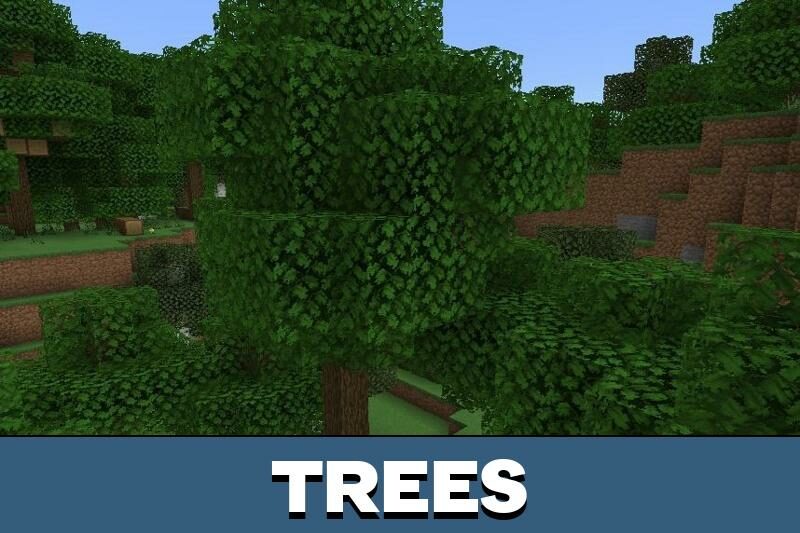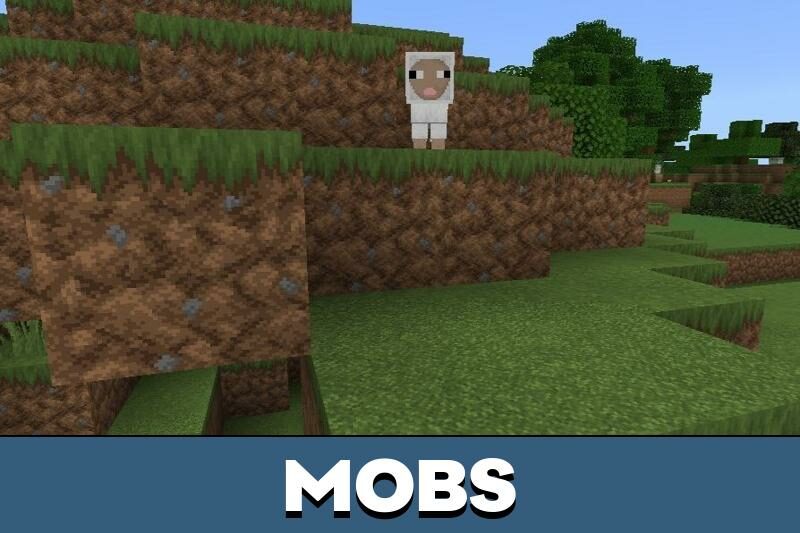Faithful 64×64 Texture Pack for Minecraft PE
Details :
Enhance Your Minecraft PE Experience with Faithful 64×64 Texture Pack
Experience the world of Minecraft PE like never before with the Faithful 64×64 texture pack. This resource pack introduces a level of detail four times sharper than the usual graphics, adding depth and realism to the familiar blocky universe.
Classic Faithful
The Classic Faithful 64×64 texture pack doesn’t compromise the iconic aesthetics of Minecraft PE but enhances it with increased sharpness. Explore forests and fields to witness the noticeable improvements on trees, grass, and other natural elements. The world becomes more vibrant, with enhanced shadows, highlights, and overall visual appeal.
Features
Before diving into the enhanced graphics, ensure that your Minecraft Bedrock Edition is running in experimental mode. Take a stroll through various dimensions to witness the changes, from brighter lava to transformed obsidian. Even natural materials like sand, wood, and snow undergo subtle yet impactful modifications, enriching your visual experience.
Faithful 64×64
The Faithful 64×64 texture pack offers an even more detailed and thoughtful enhancement to the Minecraft PE world. With increased pixel count, you can appreciate intricate details on familiar objects when viewed up close. Notice the subtle changes in sand, gravel, and Sniffer eggs, providing a refreshing and realistic touch to your Minecraft adventures.
Elevate your Minecraft PE journey by downloading the Faithful 64×64 texture pack. Embrace the enhanced graphics, delve into the immersive landscapes, and enjoy a more detailed and vibrant blocky universe. Whether you’re a seasoned player or a newcomer, this resource pack adds a new dimension to your Minecraft experience.
Gallery :