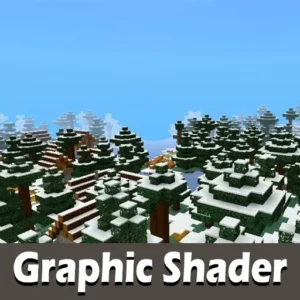Graphic Shader for Minecraft PE
Details :
Graphic Shader for Minecraft PE: Elevating Game Realism
Upgrade your Minecraft Pocket Edition (PE) experience with the Graphic Shader, a resource pack specifically designed to enhance the virtual world’s aesthetics. Compatible with all versions of the Render Dragon engine, this shader is a perfect complement to the latest Minecraft PE editions. Let’s delve into how the Graphic Shader transforms your Minecraft PE world, making it more vibrant and immersive.
Optimized for Render Dragon Engine
The Graphic Shader is fully supported by the Render Dragon engine, making it a highly desirable choice for players aiming to elevate the visual quality of their Minecraft Bedrock Edition world. This compatibility ensures a seamless integration and an enhanced gaming experience.
Features of the Graphic Shader
- Richer Colors: The Graphic Shader introduces a more vivid and enriched color palette. After downloading, players will immediately notice brighter, more dynamic colors, especially evident in the game’s natural elements.
- Enhanced Fog: A subtle fog effect is now noticeable across all Minecraft PE biomes, adding depth and a sense of realism to the environment.
Nature and Environment
Upon installing the Graphic Shader, players should explore various biomes to fully appreciate the enhancements:
- Sky: The sky adopts a brighter blue hue, reminiscent of a cartoon, enhancing the overall visual appeal.
- Water and Ice: These elements receive additional refinements, including more pronounced glare effects, contributing to a more lifelike appearance.
Block and Structure Improvements
- Natural Elements: Plants appear greener and more realistic, bringing the game’s flora to life.
- Village Structures: Buildings and structures in villages look clearer and more vibrant, adding a fresh dimension to player-built environments.
- Other Dimensions: The Graphic Shader’s effects extend to other dimensions such as the Nether and the End, offering a new perspective in these unique environments.
In conclusion, the Graphic Shader for Minecraft PE is an excellent tool for players looking to enhance their game world’s lighting, fog, and color scheme. Its compatibility with the Render Dragon engine and its ability to bring richer colors and realistic effects to various biomes make it a must-have for Minecraft PE enthusiasts. Whether exploring nature, visiting villages, or venturing into other dimensions, the Graphic Shader adds a layer of visual depth and beauty, enriching every aspect of the Minecraft PE experience.
Gallery :