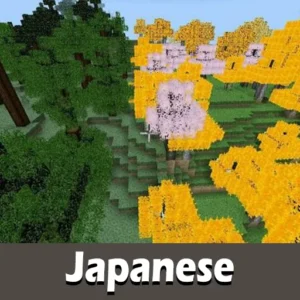Japanese Texture Pack for Minecraft PE
Details :
Immerse Yourself in Japanese Culture with Minecraft PE’s Japanese Texture Pack
For enthusiasts of the Asian world and admirers of Japanese aesthetics, the Japanese Texture Pack for Minecraft PE offers a delightful experience. This add-on transforms the game’s design elements, bringing a unique Japanese style to your blocky adventures.
Japanese Umbrella
Introducing the Japanese Umbrella Texture Pack, a delightful addition that grants Steve a distinctive accessory – an umbrella. While the primary function remains unchanged, the aesthetic appeal is heightened as the trident is replaced with this charming umbrella. A perfect choice for those who wish to stand out in the Minecraft crowd.
Yamato
Delve into the immersive world of the Yamato Texture Pack, where every aspect of Minecraft PE is infused with Japanese influences. From the user interface featuring intricate hieroglyphs to modern designs for blocks and objects, this pack brings a unique atmosphere to the game. Watch as plants, animals, and various elements undergo a transformation, providing a fresh perspective on Minecraft.
Special Features
Explore a revamped Minecraft PE with changes extending to ores, bamboo, bamboo shoots, fences, morning glow, sheet shapes, dark oak leaves, and even ambient wind sounds. Immerse yourself in the beauty of Japanese culture and architecture as you build and explore the blocky world with these captivating textures.
Download the Japanese Texture Pack now and add a touch of Japan to your Minecraft PE experience!
Gallery :