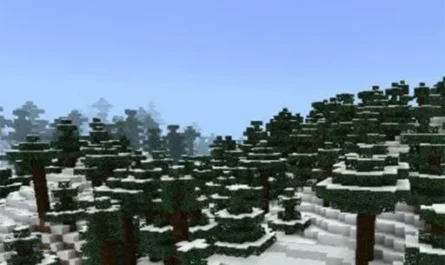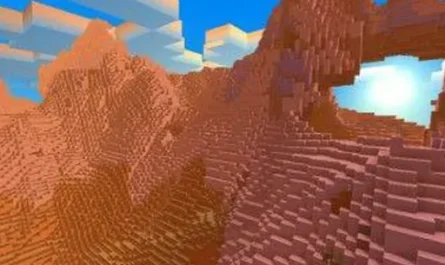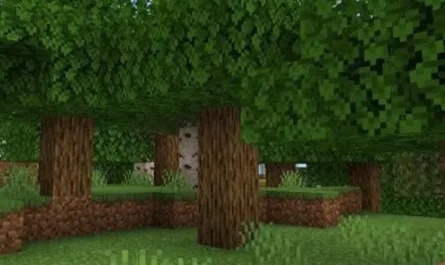Haptic Shader for Minecraft PE
Details :
Haptic Shader for Minecraft PE: Enhancing Game World with Contrast and Color
Transform your Minecraft Pocket Edition (PE) experience with the Haptic Shader, a resource pack designed to add vibrancy, contrast, and dynamic elements to the game. Suitable for all mobile device users, the Haptic Shader focuses on improving lighting and introducing lively details to the Minecraft PE world. Let’s explore the features and benefits of the Haptic Shader and how it revitalizes the game environment.
Features of the Haptic Shader
- Compatibility: The Haptic Shader is optimized for use on both powerful and weaker devices, ensuring broad accessibility.
- Recommended Settings: For the best experience, it’s recommended to set the game brightness to 50%, allowing the shader’s enhancements to seamlessly integrate into Minecraft Bedrock Edition.
Nature and Environment Enhancements
- Dynamic Trees and Water: As players explore different biomes, they’ll notice trees with moving leaves and water bodies exhibiting beautiful waves. Rain in the game also appears more voluminous and realistic.
- Improved Sky: The sun and moon shine brighter in the Haptic Shader-enhanced sky, accompanied by realistic clouds that mirror their real-life counterparts.
Detailed Enhancements
- Shadows and Highlights: The shader introduces a plethora of shadows and highlights, adding depth to the Minecraft PE world. Players can enjoy transparent oceans and seas with visible wave movements.
- Improved Blocks: Certain blocks receive aesthetic improvements, such as glass blocks losing their frames for a cleaner look.
Multiplayer Compatibility
Players who create a world with the Haptic Shader can invite friends to join and experience the enhanced environment together, making it suitable for multiplayer gaming.
In conclusion, the Haptic Shader for Minecraft PE is an excellent choice for players seeking to add more colors, contrast, and dynamic elements to their game world. Whether exploring lush biomes, admiring the improved sky, or noticing the intricate details in shadows and water, the Haptic Shader brings a new level of vibrancy and realism to Minecraft PE. Its compatibility with a range of devices and the ability to use it in multiplayer mode makes it a versatile and appealing option for enhancing the visual quality of Minecraft Bedrock Edition.
Gallery :