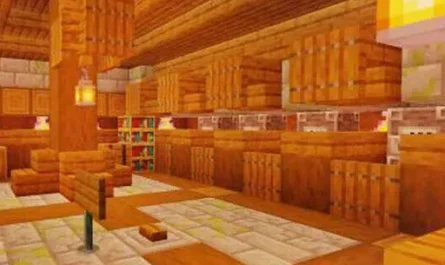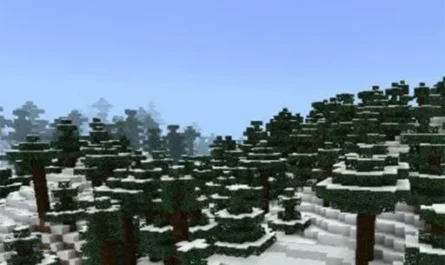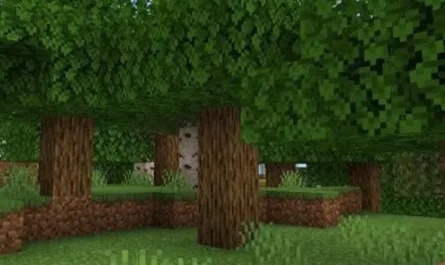BSFBE Shader for Minecraft PE
Details :
BSFBE Shader for Minecraft PE: A Realistic Graphical Overhaul
Elevate your Minecraft Pocket Edition (PE) experience with the BSFBE Shader, a resource pack that transforms the game’s graphics into a more natural and dynamic spectacle. Though the developer labels it more as a texture pack, its impact on the visual aspects of Minecraft Bedrock Edition is undeniable. Let’s delve into the specific enhancements of the BSFBE Shader and how it revitalizes the Minecraft PE world.
Enhanced Natural Elements
The BSFBE Shader introduces several key changes to the game’s environment:
- Improved Sky and Sun: The sky becomes brighter and more vivid, offering an enhanced contrast that is perfect for players who love taking picturesque screenshots. The sun in Minecraft PE now resembles its real-life counterpart, adding to the overall realism.
- Dynamic Plant Life: A standout feature of the BSFBE Shader is the introduction of movement in plants. Trees and leaves exhibit a waving motion, bringing a sense of life and naturalness to the game world.
Water Transformation
- Clarity and Color: The water in Minecraft PE undergoes a significant transformation. Rivers, lakes, and seas become more transparent and clean, altering their color to appear more natural.
- Underwater Visibility: This shader allows players to clearly observe underwater activities, enhancing the exploration experience.
- Surface Highlights: Additional highlights on the water’s surface are visible from a distance, creating a realistic effect of sunlight reflecting off the water. Up close, players can appreciate the detailed flow and glitter of water bodies in the sunlight.
Server Compatibility
An additional advantage of the BSFBE Shader is its compatibility with servers, allowing players to enjoy these graphical enhancements in multiplayer settings.
In conclusion, the BSFBE Shader for Minecraft PE is an ideal choice for players seeking a more beautiful and lifelike virtual world. Whether you’re captivated by the dynamic plants, the vibrant sky, or the crystal-clear waters, this shader pack adds a layer of depth and realism to your Minecraft PE experience. Its ability to complement any map and its server compatibility make it a versatile and appealing option for enhancing the graphical quality of Minecraft Bedrock Edition.
Gallery :