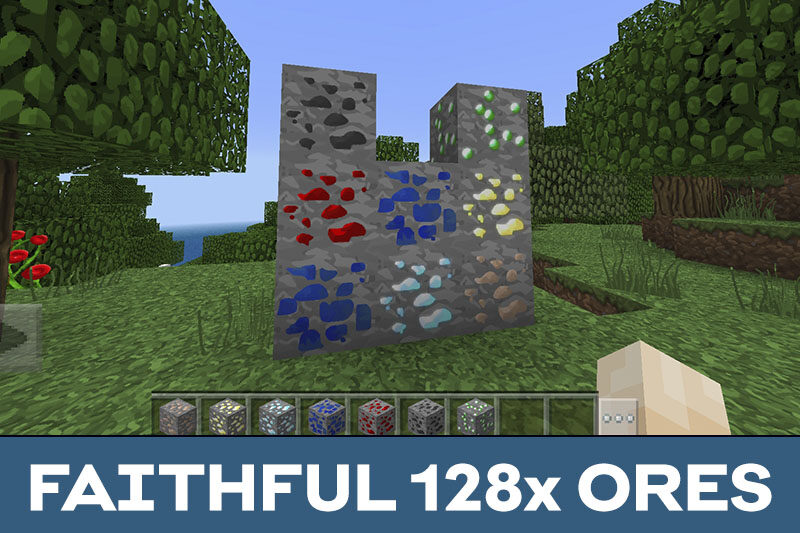Faithful 128×128 Texture Pack for Minecraft PE
Details :
Enhance Your Minecraft PE Visuals with Faithful 128x Texture Pack
Immerse yourself in the captivating world of Minecraft PE like never before with the Faithful 128x Texture Pack. Offering a smooth and high-resolution (128×128) experience, this pack is based on the original textures of the blocky universe, reminiscent of the popular “Faithful” pack. Discover the beauty of Minecraft PE with unprecedented clarity.
Vanilla
The Faithful 128x Texture Pack is meticulously crafted to elevate the level of detail in every construction block of Minecraft PE. Built upon Vanilla textures, the result is impressive, making the game significantly more beautiful while preserving its unique atmosphere. Even at maximum zoom, individual pixels are indistinguishable, providing a visually stunning experience.
Note: This texture pack is not recommended for use on weak devices due to potential display issues caused by device limitations.
HD Style
Experience Minecraft PE in high definition with the Faithful 128x Texture Pack, one of the best-developed resource packs available. These HD textures are crafted in a cartoon style, maintaining almost complete similarity to vanilla textures with subtle enhancements. Created using a brush, the textures exhibit a remarkable level of detail and visual appeal.
Keep in mind that on weak devices, correct display of new graphic elements may not be guaranteed, making the use of this pack less desirable on such devices.
Installation
Follow these steps to install the Faithful 128x Texture Pack:
- Run the downloaded file on your device;
- After importing textures, launch Minecraft PE;
- Open World Settings;
- Activate the desired textures in the Resource Sets;
- Restart the game;
- Open the desired world with the settings set;
- Enjoy your enhanced Minecraft PE experience!
Gallery :