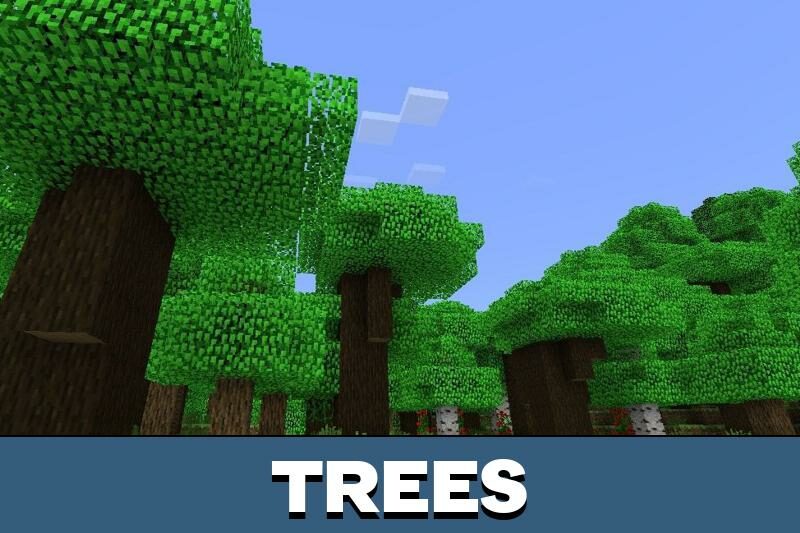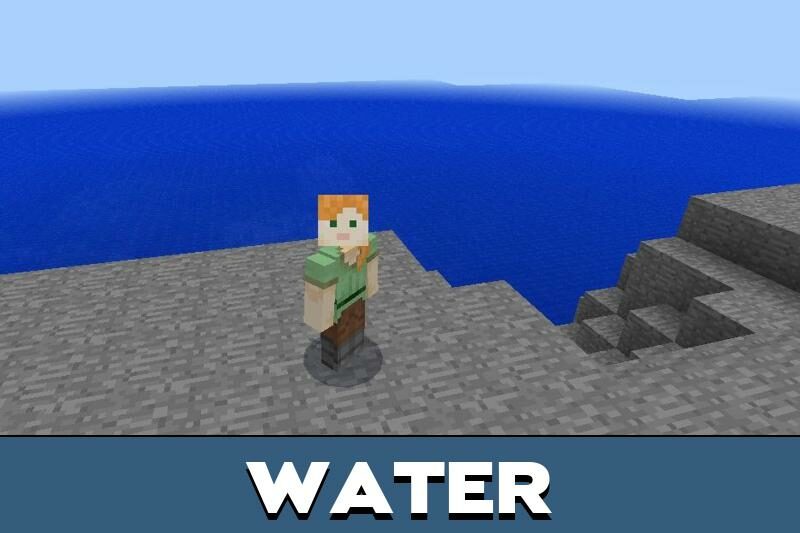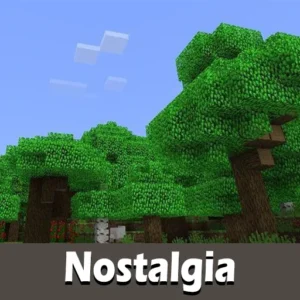Nostalgia Texture Pack for Minecraft PE
Details :
Step Back in Time with the Nostalgia Texture Pack for Minecraft PE
Rediscover the charm of Minecraft PE as it was in 2010 with the Nostalgia Texture Pack. This resource pack doesn’t aim to enhance the visual aspects but rather takes players on a nostalgic journey, offering a glimpse of how the game’s textures used to look.
Features
The Nostalgia Texture Pack doesn’t just alter brightness, contrast, and colors; it transports players back to the Alpha edition days of Minecraft. The game world becomes brighter, featuring a slightly cartoonish appearance reminiscent of its earlier versions.
Nature
Witness familiar landscapes like grass and trees taking on a bright green hue, distinct from the usual appearance in the Bedrock Edition. The water bodies, including seas and rivers, showcase a vivid blue color that starkly contrasts with the sandy shores, providing a unique and nostalgic visual experience.
Other Details
The Nostalgia texture pack doesn’t cater to those seeking a hyper-realistic image. Instead, it focuses on creating an atmospheric throwback to Minecraft’s earlier style. For players who haven’t experienced the game in this retro format, the Nostalgia Texture Pack offers a fascinating journey into the past.
Immerse yourself in the nostalgia of Minecraft’s roots by downloading and installing the Nostalgia Texture Pack. Take a trip down memory lane and witness the game’s evolution in a unique and visually captivating way!
Gallery :