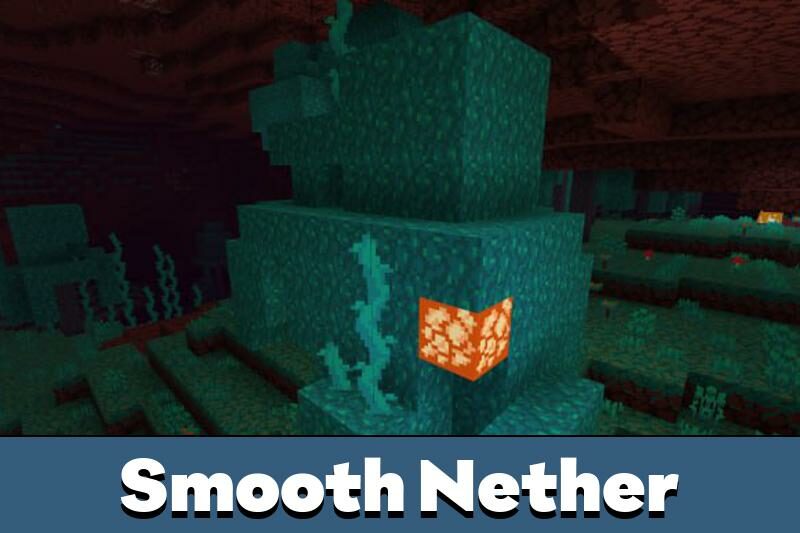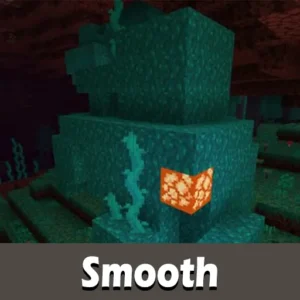Smooth Texture Pack for Minecraft PE
Details :
Enhance Your Minecraft PE Experience with Smooth Texture Packs
For Minecraft PE users seeking a refined visual experience, Smooth Texture Packs offer a solution to the common concerns of low-resolution and overly vibrant colors. These packs not only provide a smoother aesthetic but also enhance the overall performance of the game.
Xenocontendi
Discover a transformed Minecraft PE world with Xenocontendi, a Texture Pack that brings a new level of smoothness and diversity. From mobs to blocks, tools to objects, everything undergoes a makeover with richer colors and more realistic designs. Originally a PC resource pack, Xenocontendi has now been seamlessly ported to Pocket Edition, offering players a unique and visually pleasing gameplay experience.
Smooth Pixels
Optimized for weak computers, Smooth Pixels Texture Pack maintains the standard resolution of Minecraft PE but introduces significant improvements. The detailed textures eliminate visual noise, providing a clean and smooth appearance. With changes to commonly encountered blocks like ore and wood, this pack ensures a more attractive and smoother visual experience without compromising performance.
Features
Smooth Textures based on standard ones, with a focus on enhancing the appearance of frequently used blocks. The resource pack, operating at a resolution of 16×16 pixels, strikes a balance between visual appeal and optimal performance. Enjoy a more refined and smoother Minecraft PE gameplay with these carefully crafted Smooth Texture Packs.
Download your preferred Smooth Texture Pack now and embark on a visually enhanced adventure in Minecraft PE!
Gallery :