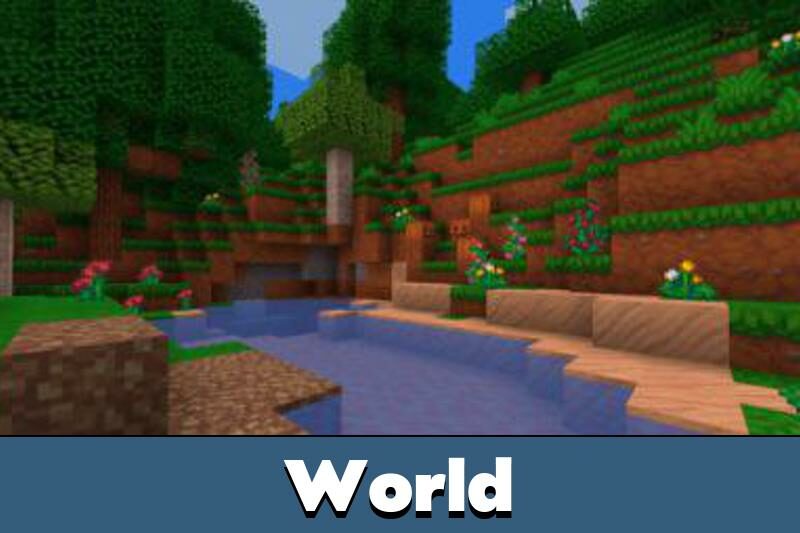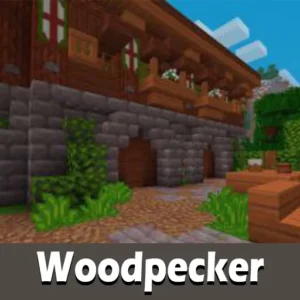Woodpecker Texture Pack for Minecraft PE
Details :
Step into the Middle Ages with Woodpecker Texture Pack for Minecraft PE
Experience the charm of the Middle Ages in Minecraft PE with the Woodpecker Texture Pack. While the name may evoke memories of the classic Woody cartoon, these textures bring a unique medieval aesthetic to the blocky world. Immerse yourself in a world of simplicity, relaxation, and vibrant colors as you explore the enhanced graphics and atmospheric changes introduced by this pack.
Graphics and Atmosphere
Woodpecker Textures transform the game’s graphics, infusing a memorable and relaxing feel. Notable features include the coloring of construction blocks, with each block displaying from 4 to 10 different colors. The interface, inventory item icons, and main menu also undergo changes, contributing to a cohesive medieval atmosphere. Experience realistic shadow effects without additional shaders, making the texture blocks appear both authentic and believable.
Expansion and Style
With an extension of 16×16 pixels, the Woodpecker Texture Pack stands out in style and design, offering a bright and juicy depiction of the Middle Ages. The pack brings a unique flavor to the game, with warm and vibrant tones that capture the essence of the medieval era. Originally designed for the Java edition, the author successfully adapted it for Minecraft PE users without compromising quality.
Installation Guide
- Download the Woodpecker Texture Pack.
- Open Minecraft PE.
- Activate the set in the world settings.
Step into a world reminiscent of the Middle Ages, where wood dominates and vibrant colors define the landscape. The Woodpecker Texture Pack invites you to explore Minecraft PE with a fresh visual perspective.
Gallery :