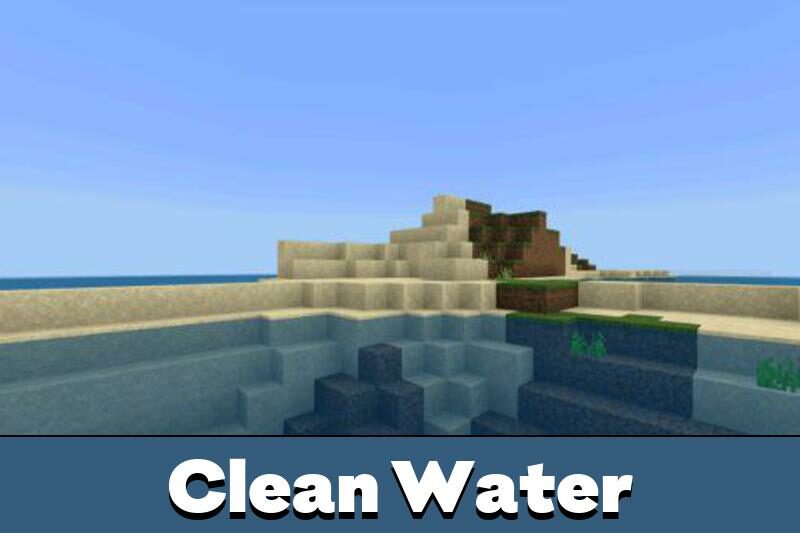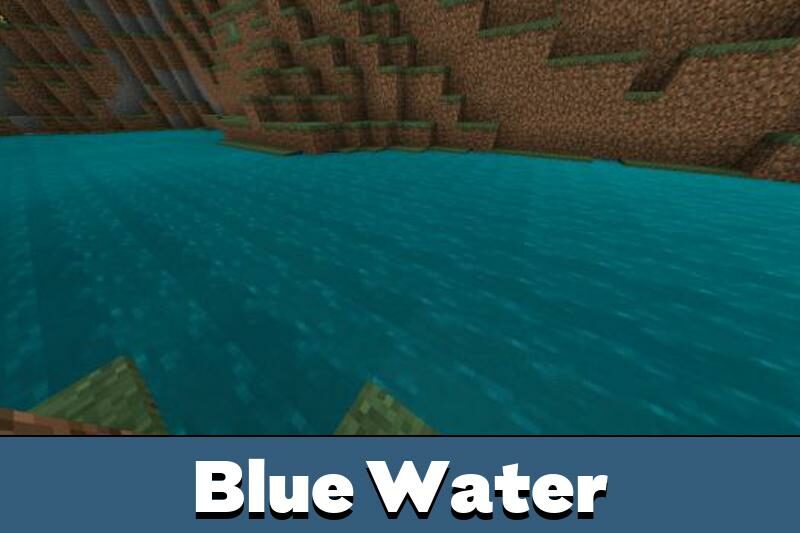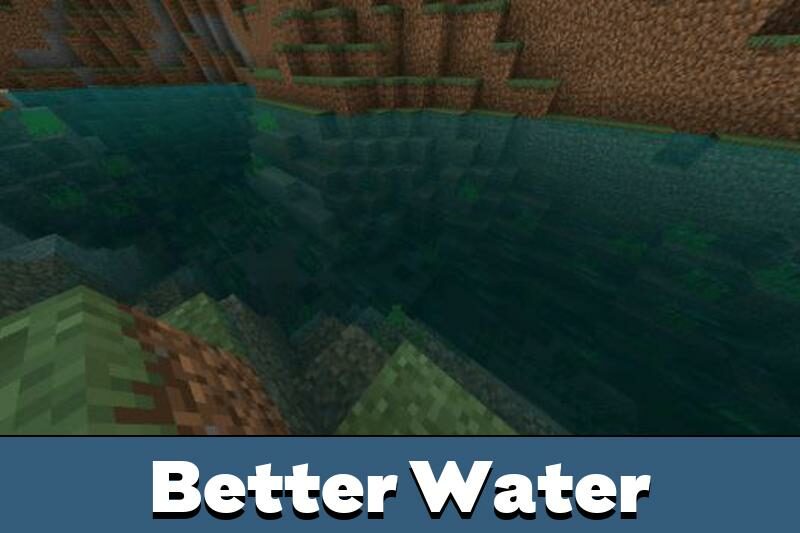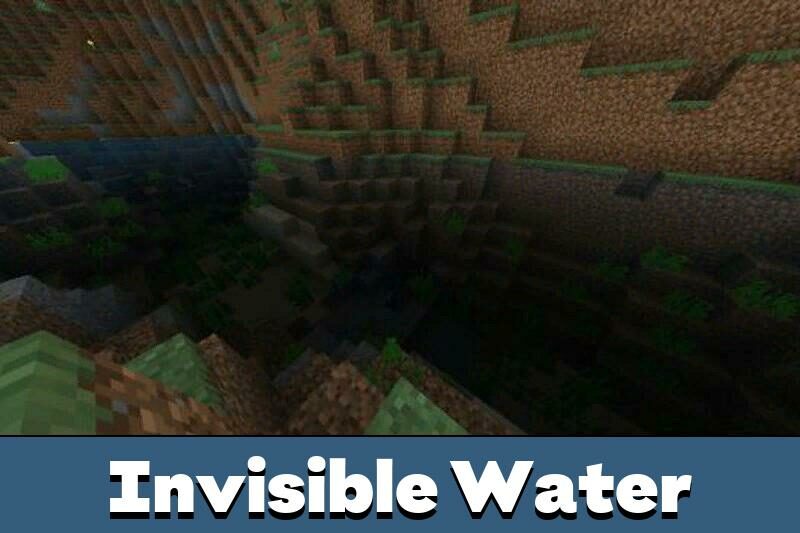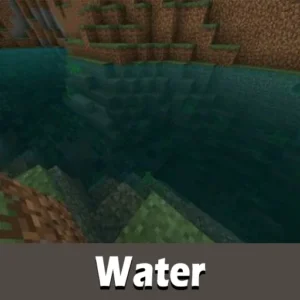Water Texture Pack for Minecraft PE
Details :
Dive into a World of Tranquility: Water Texture Packs for Minecraft PE
Immerse yourself in the serene beauty of Minecraft PE’s water bodies with these enchanting Water Texture Packs. Transcending the conventional appearance of water surfaces, these packs deliver breathtaking visuals, rivaling the allure of shaders. Explore the distinct features offered by each texture pack, enhancing the aesthetics of aquatic environments in your Minecraft PE adventures.
Better Water
The Better Water Texture Pack unveils a mesmerizing transformation of Minecraft PE’s water. The liquid becomes incredibly transparent with a soothing blue hue. From bright blue to dark purple, water bodies showcase a spectrum of colors, adding depth and variety to your landscapes. The transparency function allows you to explore the underwater world effortlessly. With the addition of color sliders and customizable options, this pack offers a dynamic visual experience tailored to your preferences.
Clean Water
Step into the realm of clarity with the Clean Water Texture Pack. Transparent water extends across all biomes, revealing the picturesque beauty of each landscape. Even the often-overlooked swamp biome becomes an appealing location with this pack. The bluish hue mirrors the inviting tones of sea and ocean resorts, making every water body a tranquil haven. Say goodbye to the usual fog above the reservoirs and embrace the clear, inviting waters of Minecraft PE.
Installation
Revitalize your Minecraft PE experience by installing these Water Texture Packs. Follow these simple steps to enjoy the stunning visuals:
- Download the desired Water Texture Pack from the provided link.
- Navigate to the “resourcepacks” folder in your Minecraft PE settings.
- Activate the downloaded file within the settings.
- Launch the game and witness the automatic import of textures.
Embark on a journey where serene waters captivate your senses and transform the landscapes of Minecraft PE. Elevate your aquatic adventures with these visually stunning Water Texture Packs.
Gallery :