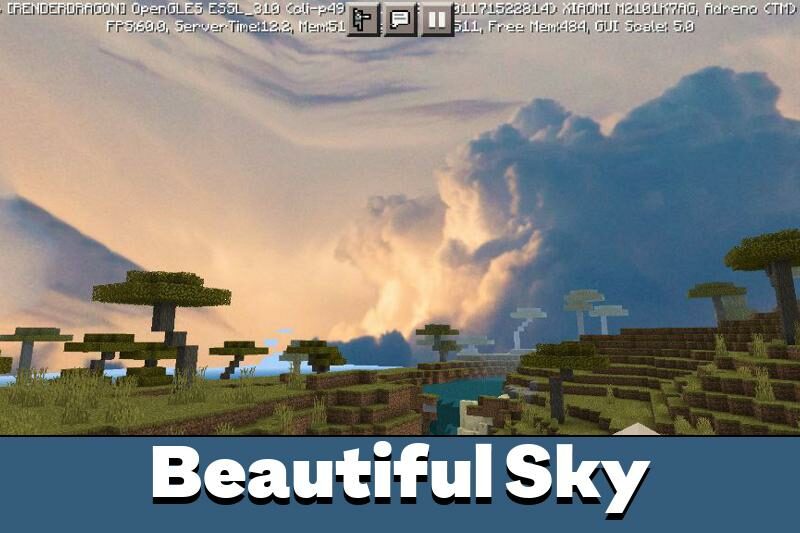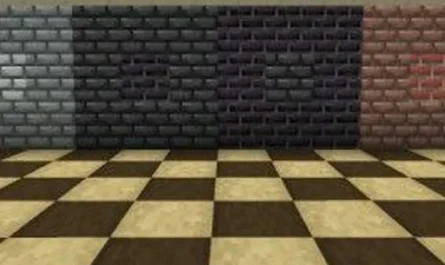Sky Texture Packs for Minecraft PE
Details :
Transform the Skies in Minecraft PE with Sky Texture Pack
Minecraft PE, while beloved, offers a limited variety of textures. However, addons like Sky Texture Packs can locally change the sandbox experience, particularly the visuals of the sky.
Beautiful Cubemaps Pack
The Beautiful Cubemaps Pack revolutionizes the appearance of the heavens in Minecraft PE. The author’s dedication to realism is evident, although with a caveat—objects in the sky remain static. While not suitable for dynamic gameplay, it provides a perfect option for capturing stunning screenshots.
Custom Cubemaps
Going beyond a mere texture change, Custom Cubemaps offers a unique modification, presenting ready-made sky maps for Minecraft PE users to choose from. Options include luminous stars, dawn, space, night, or daytime. The type of sky background can be conveniently switched in the main settings of the Sky Texture Packs.
Specifications
These textures bring dynamism to the picture. Players can rotate each map, and the Sky Texture Pack incorporates different times of the day: day, noon, sunset, night, and midnight.
Two types of graphics are available: transparent bright and non-transparent. During the daytime, users can enjoy both bright and monochrome colors. At night, bright colors give way to the moon in the dark sky.
In the case of a non-transparent background, colors persist but lose their brightness. The sun and moon slightly hide behind clouds for added realism.
Installation
To install the .mcpack Sky Texture Pack file, follow these steps:
- Download the add-on from the provided link;
- Run the downloaded pack simultaneously with the desired version of Minecraft PE;
- After importing the textures, open the world settings and select the downloaded file;
- Activate it and start creating the game world.
Gallery :