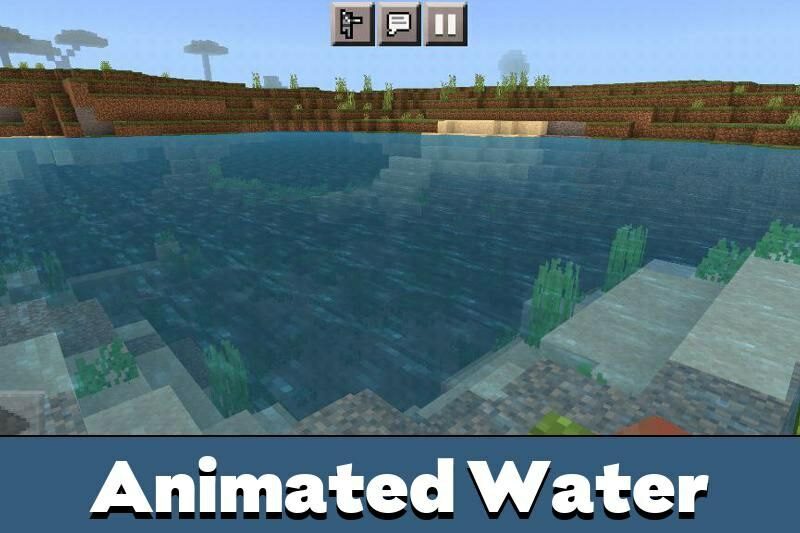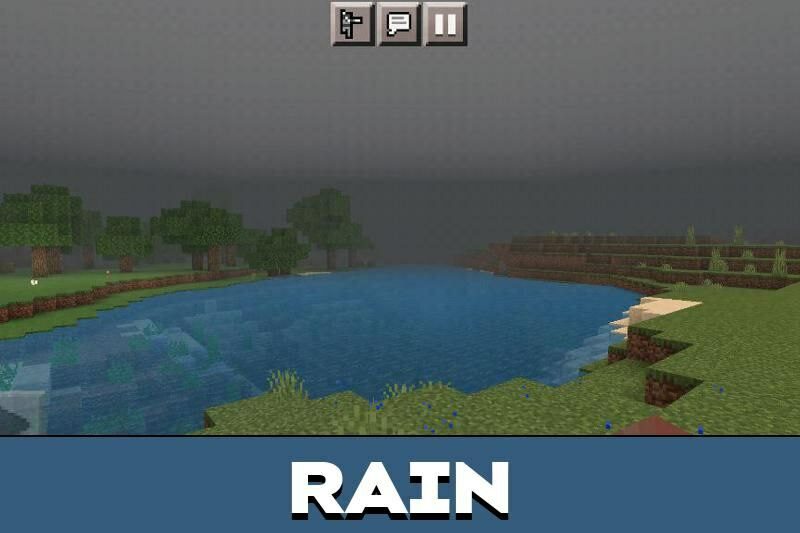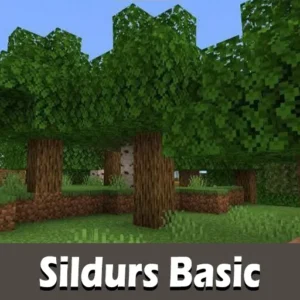Sildurs Basic Shaders for Minecraft PE
Details :
Sildurs Basic Shaders: A Revolution in Minecraft PE Graphics
Minecraft Pocket Edition (PE) players looking to enrich their game’s visuals without altering the core gameplay will find Sildurs Basic Shaders a perfect addition. These shaders transform the game’s appearance, bringing a unique and beautiful touch to the Minecraft world, celebrated for their ability to enhance the gaming experience significantly.
Features of Sildurs Basic Shaders
Graphical Enhancements
- Vivid Lighting: Experience enhanced, bright lighting that adds vibrancy to the game world.
- Dynamic Cloud Structure: Clouds in the game become more realistic, varying from flat to three-dimensional forms.
- Realistic Shadows and Water Reflections: Enjoy more natural shadows and reflections on water surfaces, adding depth and realism.
- Seamless Light Rays: Light rays in the game propagate smoothly, reflecting and scattering realistically.
Additional Effects
- Cross-Processing and Depth of Field: These effects create a more cinematic and immersive visual experience.
- Water Surface Changes: Rivers and seas now reflect the surrounding environment, with added effects like glare and ripples, and sometimes even waves.
- Dynamic Lighting for Light-Emitting Objects: Objects that emit light are enhanced with dynamic lighting effects.
- Unique Weather Animation: Weather phenomena in the game are animated uniquely, adding to the overall ambiance.
Installing Sildurs Basic Shaders
Easy Installation Process
- Download the Shader File: Obtain the shader file from the provided link.
- Access the File in Downloads Folder: On your device, navigate to the downloads folder, select the downloaded file, and open it with your preferred version of Minecraft PE.
- Activate in Game Resources: When creating a world, find the shaders in the available resources and activate them.
- Enjoy the Enhanced Gameplay: Launch the game and immerse yourself in the visually enriched Minecraft world.
Conclusion: A Visual Feast in Minecraft PE
Sildurs Basic Shaders offer a fantastic opportunity for Minecraft PE players to enhance their gaming experience with stunning visual effects. From dynamic weather and lighting to enhanced cloud structures and water reflections, these shaders bring a new dimension of realism and beauty to the game, all while preserving the classic Minecraft gameplay.
Gallery :