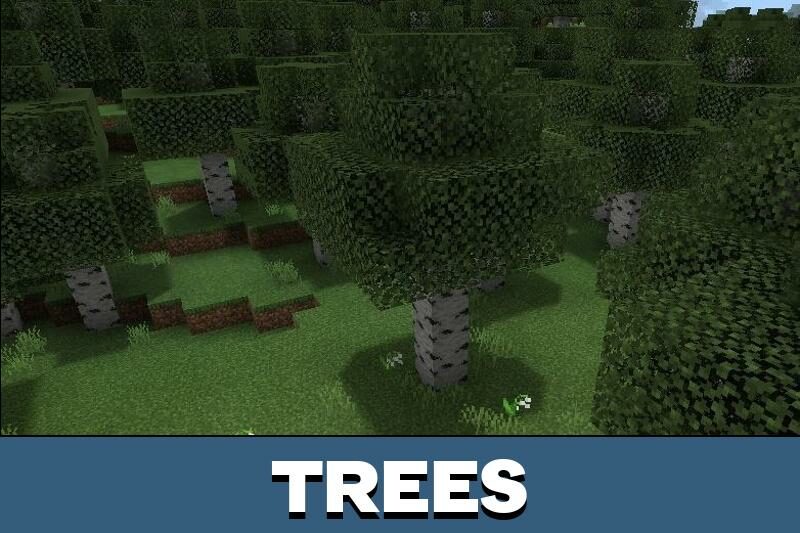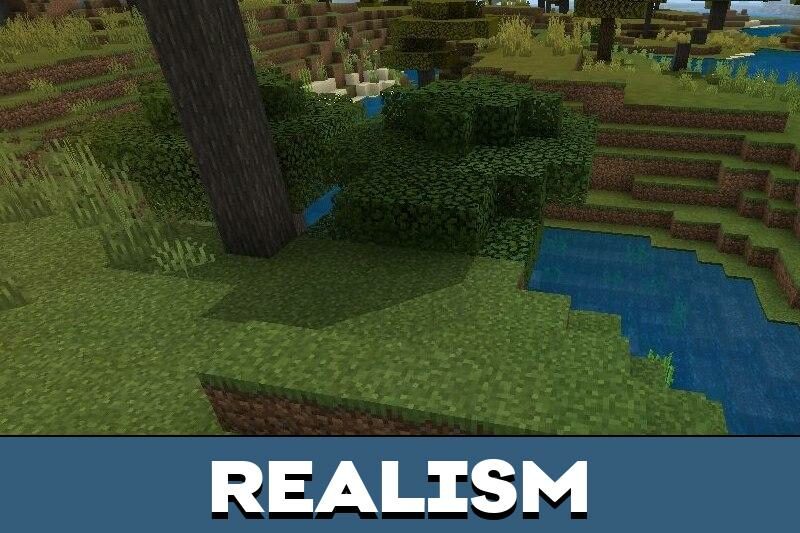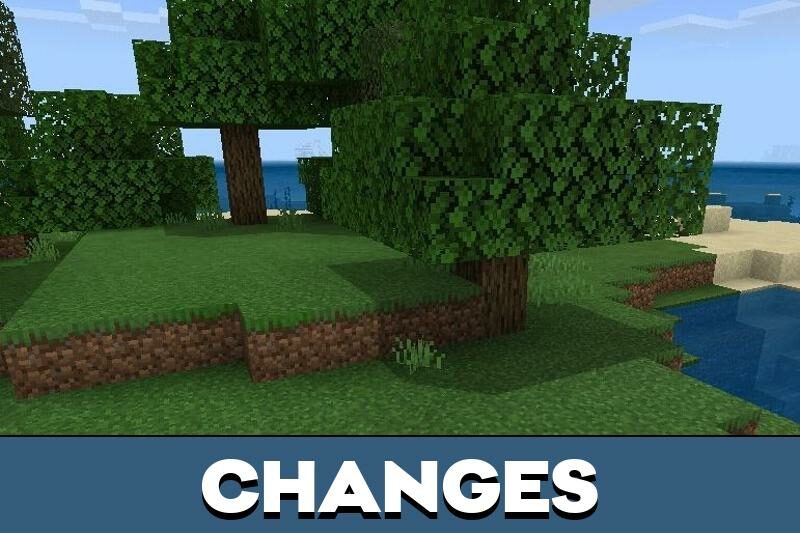Shadow Texture Pack for Minecraft PE
Details :
Enhance Realism with Better Shadows Texture Pack in Minecraft PE
The Minecraft PE universe, though pixelated, possesses a unique aesthetic charm. While the blocky graphics contribute to its distinct style, some players desire a touch of realism. Enter the Better Shadows texture pack, a solution that introduces subtle yet impactful changes to the game world without overhauling the graphics entirely.
Customizable Shadows for Personal Preference
One standout feature of this texture pack is its addition of numerous shadows. These shadows become particularly noticeable during the daytime, transforming the Minecraft PE experience for players. The developer has thoughtfully included options for players to choose the size of the shadows, allowing for a personalized touch to the in-game visuals.
Easy Activation and Versatility
Activating the Better Shadows texture pack is a simple process. Players need to ensure that the experimental mode is enabled in the game settings. Once activated, players can navigate to the resource sets tab to select their preferred shadow textures. The developer offers three variants, each with slightly different sizes and saturation levels for shadows.
Multiplayer Compatibility and Natural Enhancements
For those venturing into the multiplayer realm, this shadow texture pack seamlessly integrates, offering a touch of naturalness to the virtual world. The difference becomes particularly pronounced around areas with trees and blocks that cast shadows. Minecraft PE players seeking minimal yet impactful realism will find this resource pack to be a delightful addition.
Gallery :