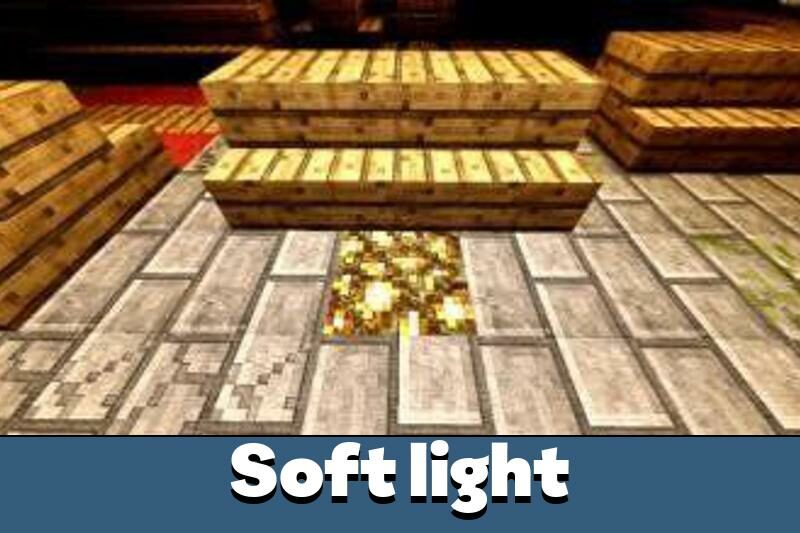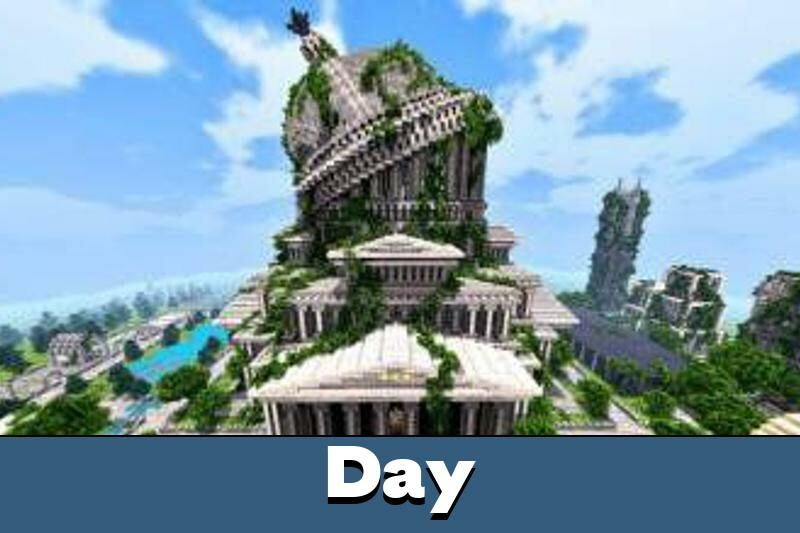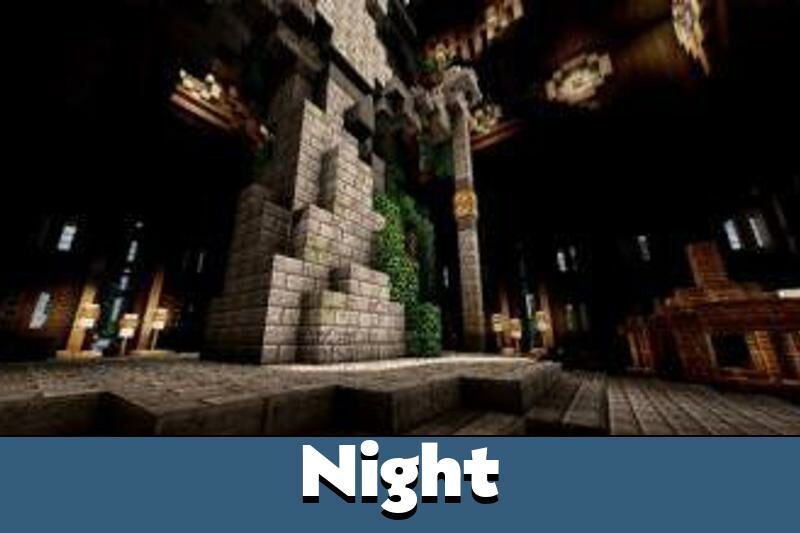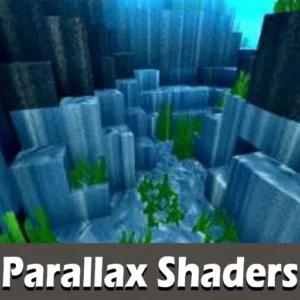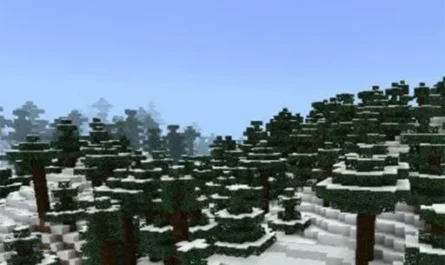Parallax Shaders for Minecraft PE
Details :
Parallax Shaders: Bringing Realistic Lighting to Minecraft PE
Parallax Shaders are a significant enhancement for Minecraft Pocket Edition (PE) players seeking improved lighting and graphics. Designed to address the issue of dark, highlighted, or blurred areas in the classic version of Minecraft PE, these shaders are the result of extensive development, aiming to deliver the highest quality of visual improvements.
Features of Parallax Shaders
Enhanced Game Dynamics and Realism
- Goal of Dynamic Gameplay: The creators aimed to make Minecraft PE gameplay more dynamic and realistic.
- Improved Shadows and Lighting: Unlike standard texture packs, Parallax Shaders enhance the game with brighter and more dynamic lighting and shadows.
Lighting Transformations
- Realistic Day and Night Lighting: Lighting changes realistically throughout the day, and shadows at night are accurately cast based on the object’s parameters.
- Static Ray Tracing Method: Achieves high-quality results through static ray tracing, enhancing the game’s visual appeal.
- HD Quality Shadows in Daylight: During the day, players will notice the presence of high-definition quality shadows.
Water Graphics
- Realistic Water Textures: Water in Minecraft PE appears strikingly realistic, using a new graphic technique with static lighting.
- Enhanced Underwater World: The underwater environment is beautifully rendered, with clear visibility of aquatic creatures thanks to improved water color and transparency.
Installation Process
Simple Steps to Upgrade Your Game
- Download the .mcpack File: Use the provided link to download the Parallax Shaders pack.
- Run the Downloaded File: Opening the downloaded file will automatically import the shaders into Minecraft PE.
- Activate in Game Settings: In the game world settings, find and activate the imported shader pack.
- Restart for Optimal Experience: It’s recommended to restart the game and enter the configured world to fully enjoy the enhanced visuals.
Conclusion: A Visual Feast in Minecraft PE
Parallax Shaders offer Minecraft PE players an opportunity to dramatically enhance their gaming experience. With realistic lighting, dynamic shadows, and beautifully rendered water textures, these shaders bring a new level of immersion and beauty to the Minecraft world, making every exploration and building adventure more enjoyable and visually stunning.
Gallery :