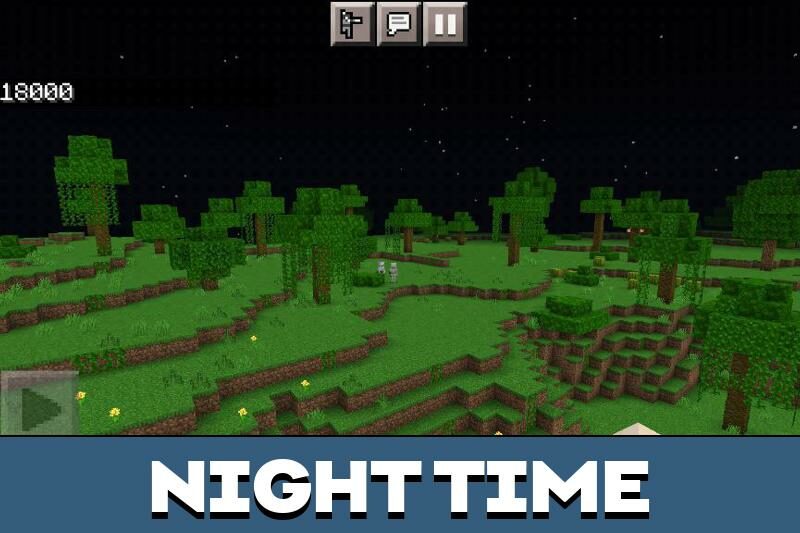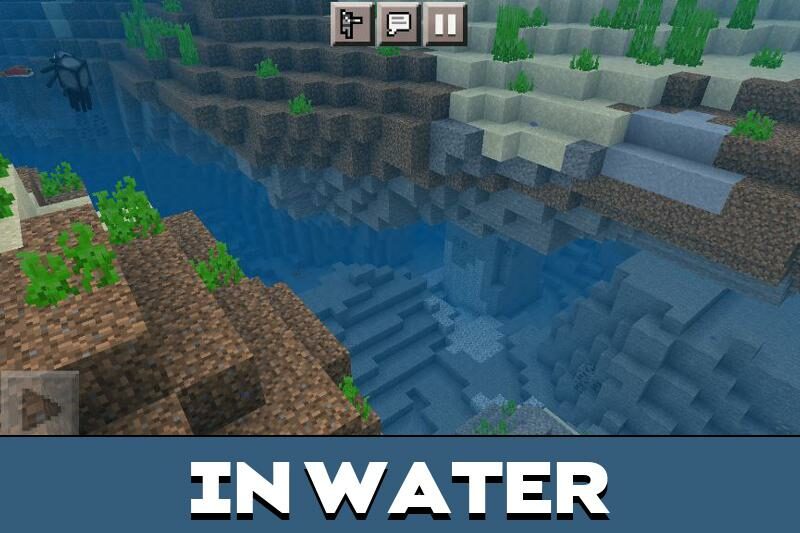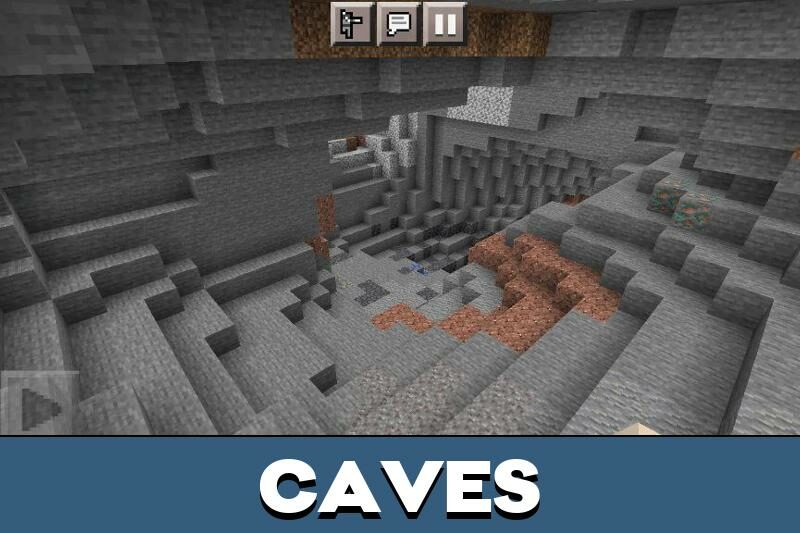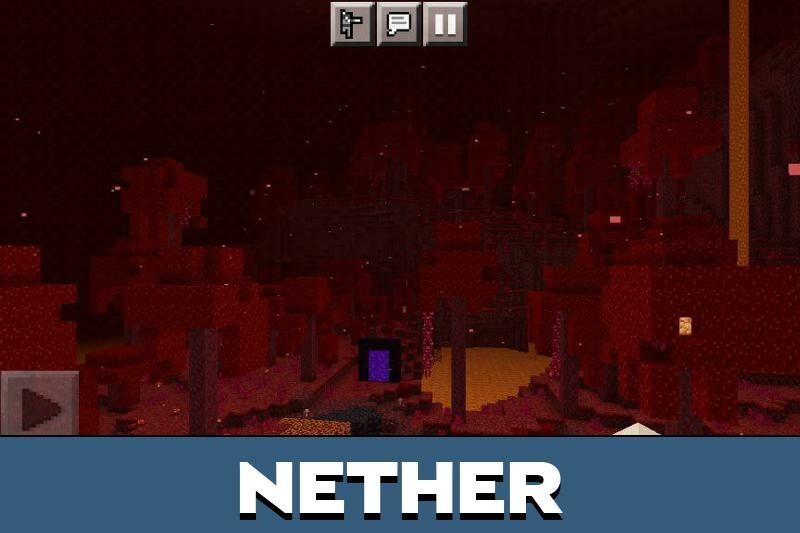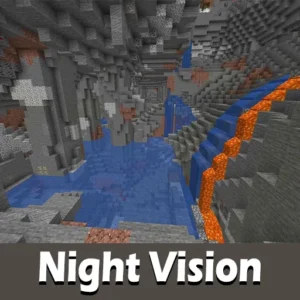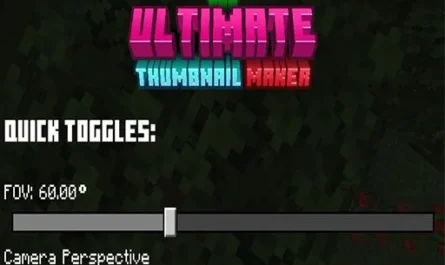Night Vision Texture Pack for Minecraft PE
Details :
Illuminate Your Minecraft PE Adventures with Night Vision Texture Pack
Embark on thrilling nighttime journeys without the need for additional lighting with the Night Vision Texture Pack for Minecraft PE. This resource pack serves as a replacement for torches, transforming your nocturnal adventures into vivid and well-lit experiences.
Night Vision
Once installed, the Night Vision Texture Pack eliminates the necessity for additional light sources. Experience a remarkable transformation as the night world becomes as bright as daytime. Structural blocks and other elements retain their appearance, providing a seamless transition between day and night. Now, Minecraft PE players can freely explore, hunt mobs, and navigate underground caves without fear of darkness.
It’s important to note that mobs and players maintain their original dark appearance, adding a touch of realism to the illuminated surroundings.
Maximum Gamma
Explore the depths of caves with ease using the Maximum Gamma Texture Pack. This addition enhances the brightness of Minecraft PE, ensuring that even the darkest corners of caves are fully illuminated. Ideal for survival mode and construction work in mines, these textures bring the Java edition experience to your mobile gameplay.
Installation
Installing the Night Vision Texture Pack is a simple process. Download the file from the provided link, unpack it, and open the file in the game. The pack will automatically load into the game menu, accessible in the appropriate section. Activate the downloaded file, and you’re ready to immerse yourself in a brilliantly illuminated Minecraft PE world.
Enhance your gaming experience and overcome the challenges of nighttime exploration with the Night Vision Texture Pack. Illuminate the darkness and redefine your Minecraft PE adventures!
Gallery :