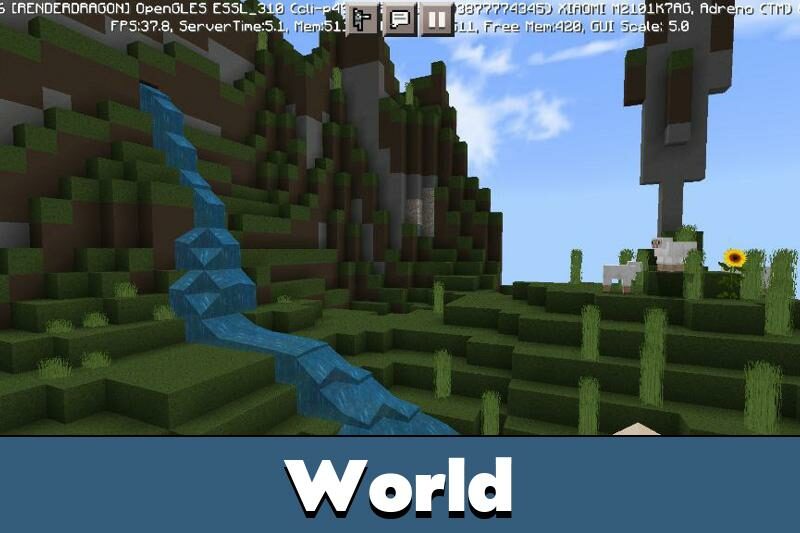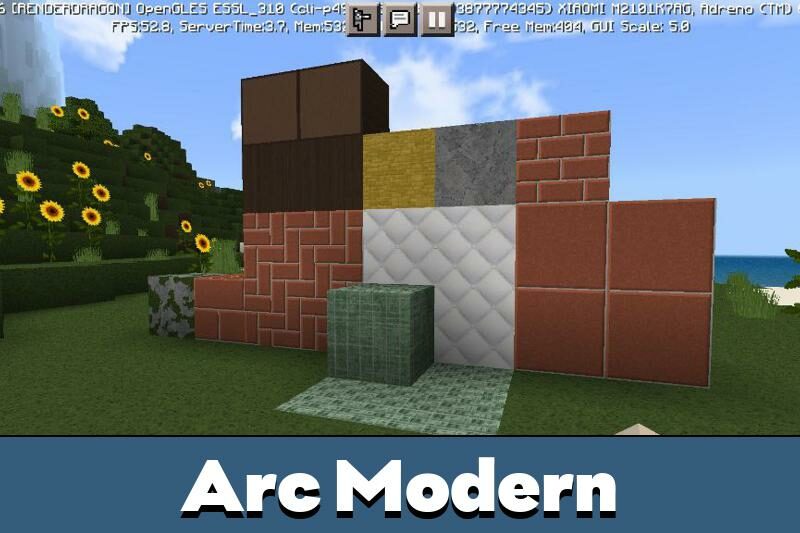Modern HD Texture Packs for Minecraft PE
Details :
Experience Stylish Modern HD Texture Packs in Minecraft PE
Minecraft PE players traditionally relied on standard textures, which, while functional, lacked aesthetic appeal. The introduction of Modern HD Texture Packs revolutionized this landscape, providing mobile platform players with stylish and high-quality components.
The texture style is meticulously maintained throughout, ensuring that each block and object players interact with is qualitatively drawn in adherence to modern design principles.
Modern HD
The Modern HD Texture Pack elevates the appearance of building blocks, infusing them with intricate details. Notable differences become apparent on grass, around trees, and on the ground. The design of buildings adopts a modern Art Nouveau style, softening the game world and rendering it smooth and beautiful. Even furniture seamlessly integrates with the surroundings, resembling real-world counterparts.
Picture
This high-quality Modern HD Texture Pack boasts a high resolution and detailed representation of all objects. The pixel art, refined by narrowing, results in an attractive visual experience. A significant advantage is its compatibility with almost any Minecraft PE version. The author has meticulously crafted each subject, reducing noise and enhancing details.
Another compelling reason to download these textures is their scalability. With a 32×32 expansion, gameplay hangs are non-existent, making them suitable even for older smartphones.
Arcmodern
The creators of Arcmodern present a realistic 64×64 pixel addition, catering to players who dedicate their time to crafting modern-style houses, penthouses, and entire cities. Despite the expanded pixel style, the fundamental aesthetic remains unchanged. Resources needed for building in Minecraft PE have undergone significant visual improvements. Doors, furniture, and even glass exhibit a clear and refined appearance with this modification.
Gallery :