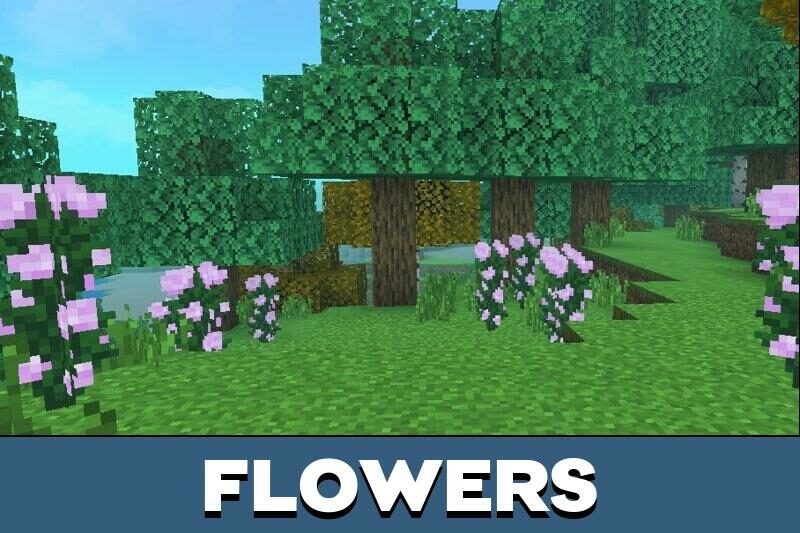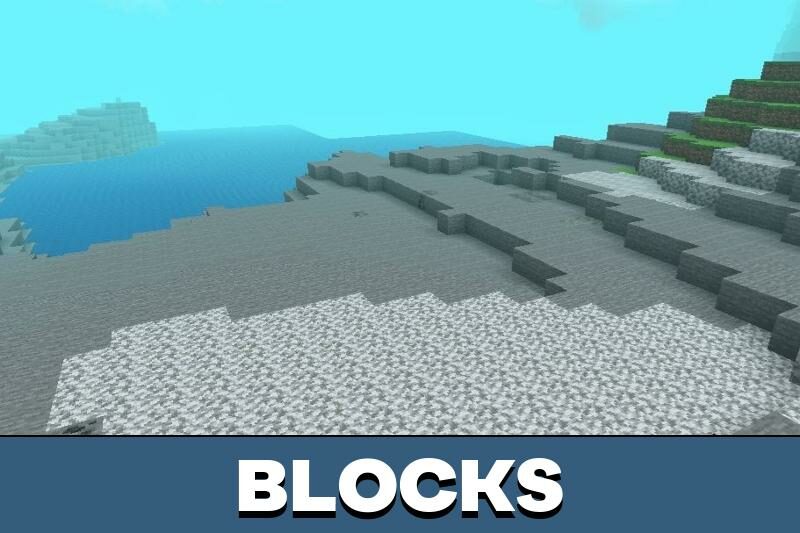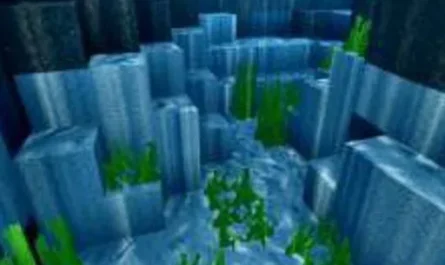IRIS Shader for Minecraft PE
Details :
IRIS Shader for Minecraft PE: A Guide to Enhanced Realism
Embark on a breathtaking journey in Minecraft Pocket Edition (PE) with the IRIS Shader, a resource pack designed to elevate your gaming experience with enhanced realism. The IRIS Shader introduces a transformative touch to the Minecraft PE world, not only revamping natural elements but also incorporating mesmerizing animations. Imagine foliage gently swaying in the breeze, adding a layer of dynamism to your exploration.
Enriched Game Performance
One of the standout features of the IRIS Shader is its ability to beautify the Minecraft PE environment without compromising game performance. This means you can enjoy strolling through diverse biomes and engage in your usual in-game activities, all while basking in the enhanced visuals.
Installation & Usage
To integrate the IRIS Shader into your Minecraft PE world, follow these simple steps:
- Navigate to the settings in Minecraft PE.
- At the world creation stage, select the IRIS Shader from the resource pack options.
- Remember to enable experimental options to ensure all changes are applied.
For those who love multiplayer adventures, the good news is that the IRIS Shader can be used in multiplayer mode. However, it requires one player to host the game and invite others to their shader-enhanced world.
Nature and Environment
The IRIS Shader significantly alters the color palette of your Minecraft PE world. You’ll notice improved lighting, which adds a touch of realism to the game. The greens of nature, especially in forest biomes, are given a vibrant, lifelike hue. Additionally, a subtle fog effect throughout the world contributes an element of mystery to your exploration.
Dynamic Animations
A key highlight of the IRIS Shader is the introduction of dynamic elements:
- Trees come alive with animations of rustling leaves, responding to an invisible breeze.
- The sky and water are visually enriched. Expect to see more vivid blues and greens in the skies, while seas and rivers exhibit more natural water movement.
- The clouds in Minecraft PE now move, enhancing the overall immersive experience.
In conclusion, the IRIS Shader for Minecraft PE is a must-try for players seeking to add a touch of realism and beauty to their game. Its ability to combine aesthetic enhancements with maintained game performance makes it an ideal choice for both beginners and seasoned Minecraft enthusiasts. Whether you’re journeying through forest biomes or sailing across the seas, the IRIS Shader is your ticket to a more captivating Minecraft PE world.
Gallery :