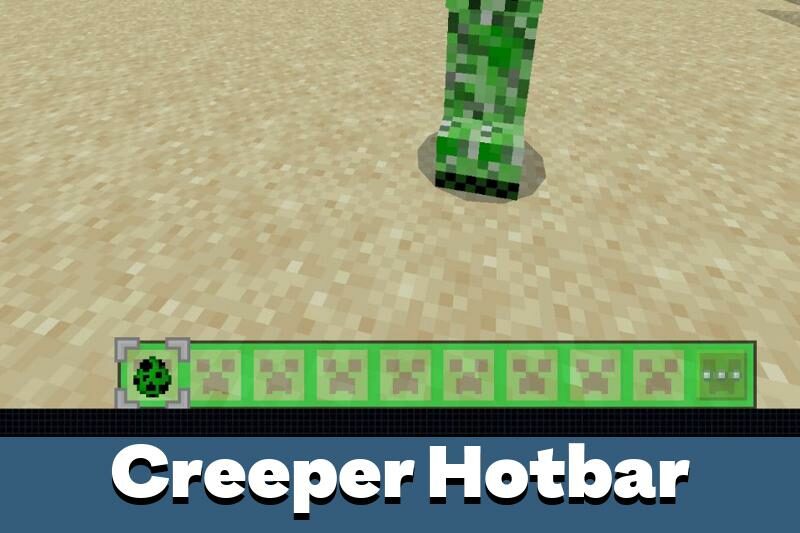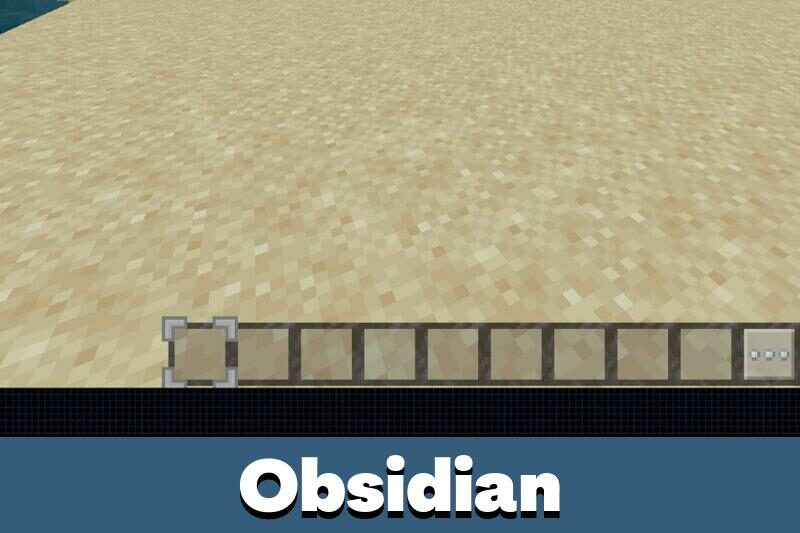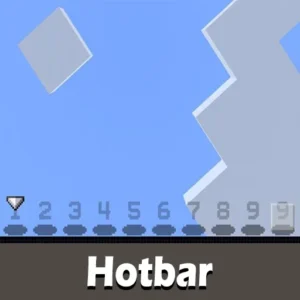Hotbar Texture Pack for Minecraft PE
Details :
Transform Your Quick Access Experience with the Hotbar Texture Pack
Break free from the monotony of the standard quick access toolbar in Minecraft PE with the Hotbar Texture Pack. Offering a plethora of exciting new options, players can now customize their toolbar with a variety of fresh and engaging designs. Say goodbye to the mundane and hello to a vibrant spectrum of possibilities, including rainbow themes, creeper images, and even animated effects, promising a complete transformation of your cubic world gameplay.
Custom
With the Custom variant of the Hotbar Texture Pack, players are spoiled for choice with 23 new appearances for the quick access toolbar. During world creation, simply navigate to the package settings menu by clicking on the gear icon, and choose your preferred design. Options range from a golden toolbar to creeper-themed, rainbow-infused, and even animated panels. Bid farewell to the mundane interface as Minecraft PE lights up with a kaleidoscope of new colors and styles.
Better
For those seeking a singular but impactful change, the Better variant of the Hotbar Texture Pack offers a comprehensive redesign of the entire screen. Bid adieu to the conventional as item slots adopt numbering and shed their borders. The hunger scale takes on a whimsical appearance with pizza slice segments, and armor transforms into petite shields. Embrace a lighter, more cartoonish design with brighter colors, making this option suitable for various scenarios, be it survival or PvP games.
Elevate your Minecraft PE experience with the Hotbar Texture Pack, bringing a burst of creativity and personalization to your toolbar and overall gameplay.
Gallery :