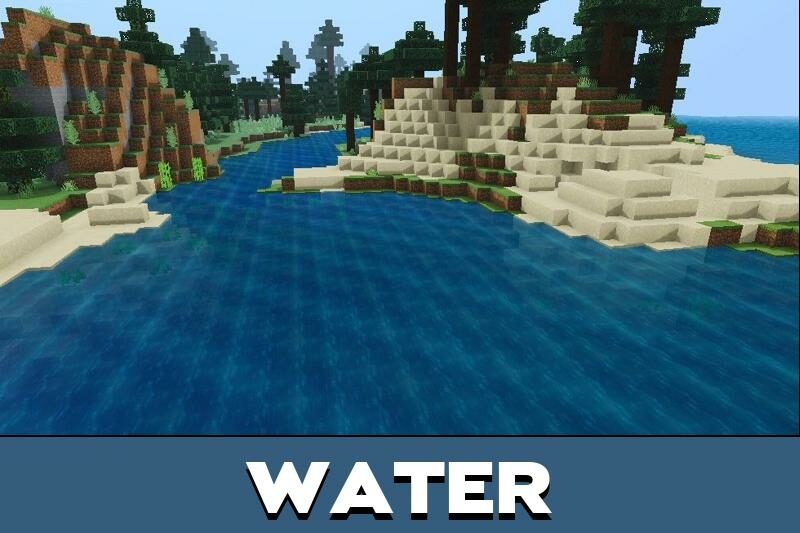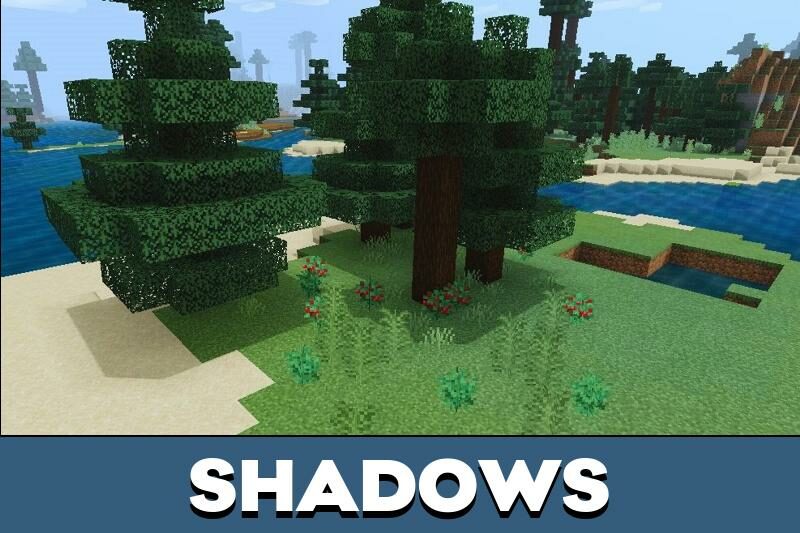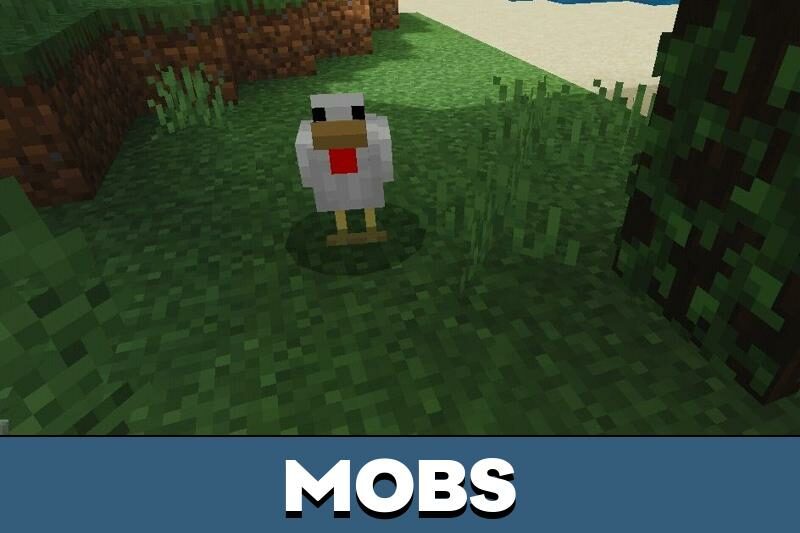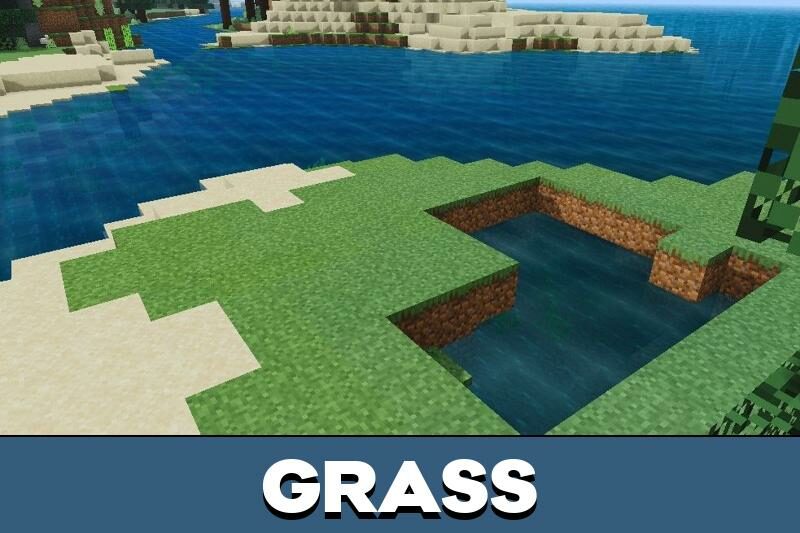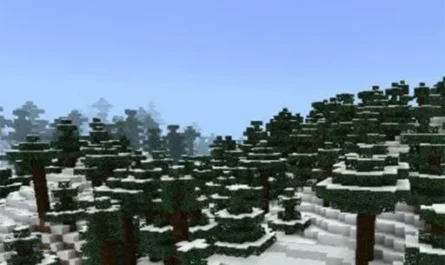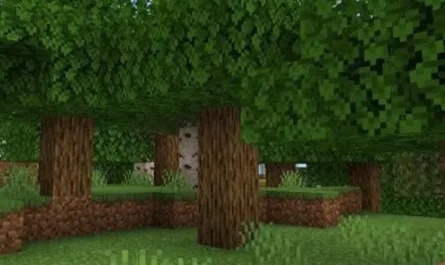Hero Shader for Minecraft PE
Details :
Hero Shaders: Enhancing Minecraft PE with Realistic Lighting and Textures
Hero Shaders for Minecraft Pocket Edition (PE) are designed for players seeking to enhance their game world with improved lighting, natural textures, and additional effects. This shader pack transforms the visual experience in Minecraft PE, making every biome and aspect of the game more vivid and realistic.
Key Features of Hero Shaders
Enhanced Lighting and Shadows
- Physical Lighting Model: Introduces a more realistic lighting system, elevating the game’s visual quality.
- Dynamic Shadows: Players will notice dynamic shadows adding depth to the Minecraft world.
- Natural Sun and Moon: The sun and moon appear more voluminous with highlights and beautiful fog effects.
- Updated Clouds: Clouds become more transparent and acquire new shades, enhancing the sky’s appearance.
Natural and Detailed Textures
- High-Quality Block Textures: Blocks, mobs, and items receive detailed textures, making them look more lifelike.
- Biome-Specific Changes: Each biome in Minecraft PE gets a unique visual upgrade, encouraging players to explore and see the differences.
Additional Visual Effects
- Blooming Nature: The natural environment becomes incredibly beautiful with blooming effects.
- Moving Clouds and Water Waves: Clouds move more dynamically, and water surfaces show realistic wave patterns.
- Enhanced Fields, Forests, and Groves: These biomes, in particular, receive significant visual enhancements, making them more appealing and immersive.
Installation and Settings
Easy Activation
- Settings Adjustment for Experiments: Before activating the Hero shader, players need to enable experimental settings in Minecraft PE.
- Installation Process: Download and install the Hero Shaders pack, then activate it in the game’s resource pack settings.
Conclusion: A Heroic Upgrade for Minecraft PE
Hero Shaders for Minecraft PE offer players a chance to drastically enhance their gaming experience. With its improved lighting, natural textures, and additional effects, the shader pack makes the Minecraft world brighter, more beautiful, and engaging. Whether exploring the starry night sky or roaming through vividly enhanced biomes, Hero Shaders bring a new level of immersion and enjoyment to Minecraft PE.
Gallery :