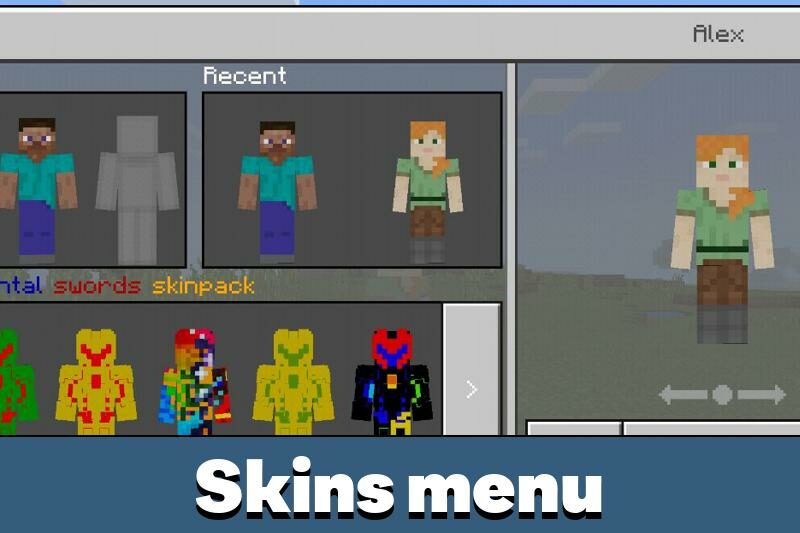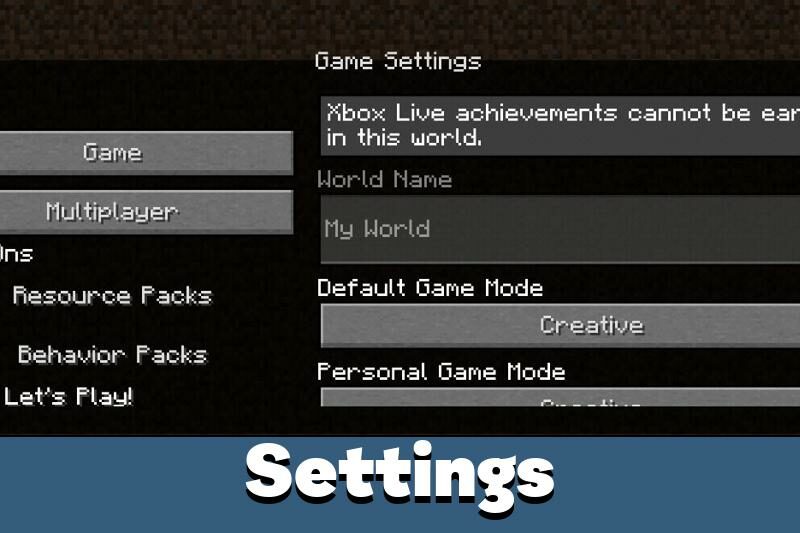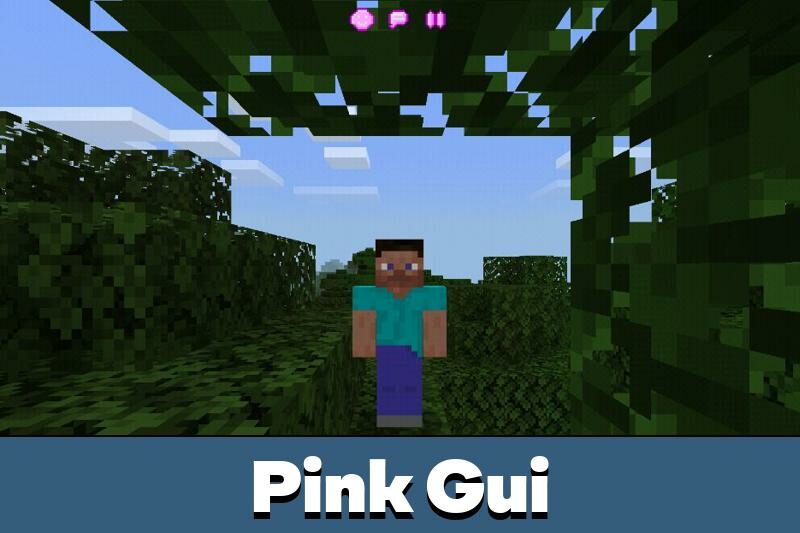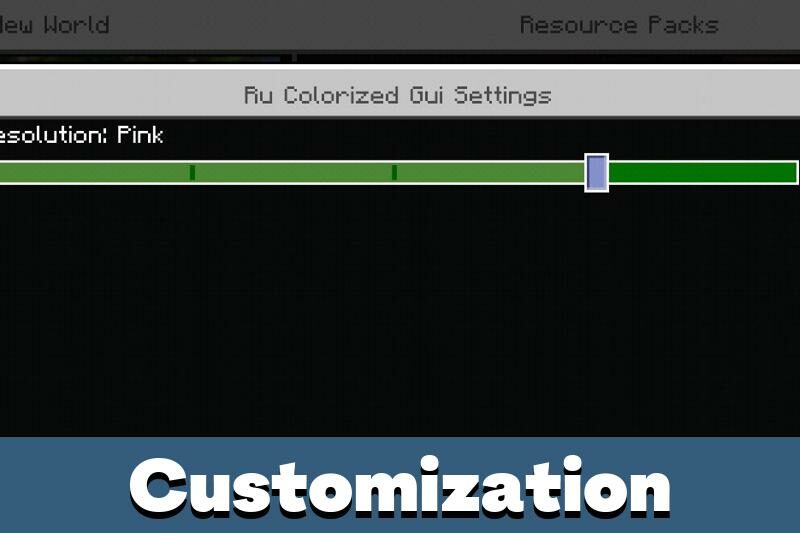GUI Texture Pack for Minecraft PE
Details :
Revamp Your Minecraft PE Experience with the GUI Texture Pack
Experience Minecraft PE in a whole new light with the GUI Texture Pack. This transformative update brings a fresh look to the standard menu, reminiscent of previous versions of the cubic world or even the interface found on a computer. The authors have carefully crafted this pack to not only alter the appearance but also provide users with customizable options, introducing various functions previously unavailable on mobile devices.
PC GUI
For players yearning for a change in the mobile interface, the GUI Texture Pack introduces the PC GUI style. The menu undergoes a makeover, resembling the layout found on a computer. Notable additions include a Customize button, offering access to the skin selection screen. Furthermore, the chat page sees the addition of an autofill command feature, opening up new possibilities for gameplay customization in Minecraft PE.
Java Classic
Take a trip down memory lane with the GUI Texture Pack’s Java Classic interface. Reminiscent of earlier Minecraft PE versions, this style offers both seasoned players a nostalgic experience and newcomers a glimpse into the game’s history. The revamped interface features cleaner and more concise windows, eliminating unnecessary elements that might distract users during their adventures.
Colorized
Inject a burst of color into your Minecraft PE journey with the Colorized GUI Texture Pack. This addition allows players to alter the appearance of the main screen, with buttons and hot bars becoming more transparent. The settings menu introduces a color selection feature, offering five distinct shades to choose from. This seemingly small change promises to qualitatively diversify the entire gameplay experience, adding a touch of personalization to your cubic adventures.
Embrace the enhanced aesthetics and functionality brought by the GUI Texture Pack, making your Minecraft PE gameplay a uniquely tailored experience.
Gallery :