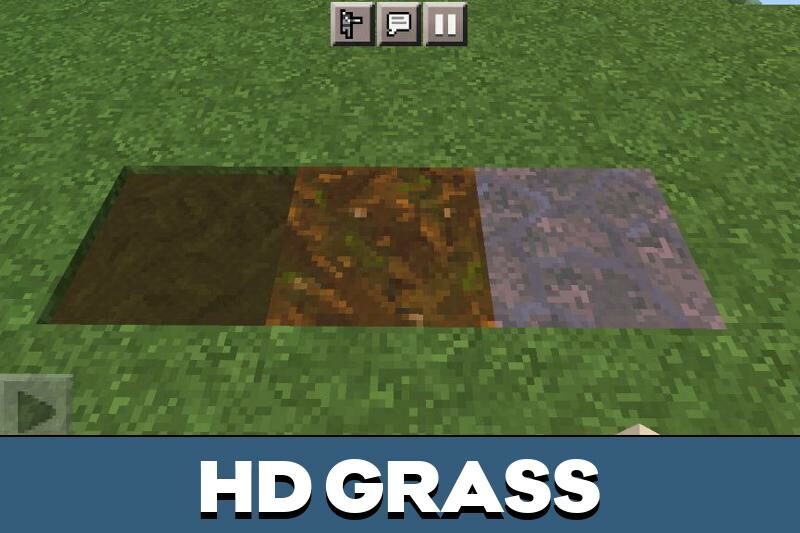Grass Texture Pack for Minecraft PE
Details :
Revitalize Your Minecraft PE Landscapes with Grass Texture Packs
Experience a vibrant transformation of the familiar grass blocks in Minecraft PE with these innovative Grass Texture Packs. Say goodbye to unwanted dirt inclusions and revel in the lush beauty of pure, green landscapes. Let’s explore two captivating options:
Better Sides
The Better Sides Grass Texture Pack is a visual delight, completely refining the surface of grass blocks by eliminating unnecessary elements. Now, each block radiates a pristine green, ranging from delicate light shades to saturated dark tones. The various hues of grass dynamically change based on the biome, ensuring a visually pleasing experience for Minecraft PE players. Bid farewell to the unsightly dirt on the sides of blocks and immerse yourself in the pure beauty of grass.
Y’all, It Is Fall
Embrace the changing seasons with the “Y’all, It Is Fall” Grass Texture Pack. The Minecraft PE player is treated to the beauty of golden autumn and mid-winter, with foliage and grass undergoing delightful transformations based on the time of year. The author’s year-and-a-half dedication ensures maximum compatibility with other texture packs, delivering a seamless integration into the Minecraft PE world. Witness the leaves transitioning from green to orange, and the grass taking on a warm yellow hue. Even small bodies of water adopt a darker tone to harmonize with the vibrant surroundings, creating a picturesque autumnal scene.
Seasonal Splendor: Autumn and Winter
Explore the enchanting beauty of autumn and winter with this Grass Texture Pack. In the autumn season, leaves don a warm orange shade, and grass transforms into a golden carpet. Water adopts a subdued blue tone, complementing the vivid orange leaves. As winter arrives, witness a magical snow-covered landscape where grass and trees don a pristine white attire. Even the flowers delicately embrace the winter theme. While the texture pack doesn’t alter the structure of savannahs, deserts, and tropical jungles, it promises an immersive seasonal experience in the Minecraft PE game world.
Embrace the beauty of changing seasons in Minecraft PE with these meticulously crafted Grass Texture Packs, adding a touch of realism and aesthetic appeal to your virtual landscapes.
Gallery :