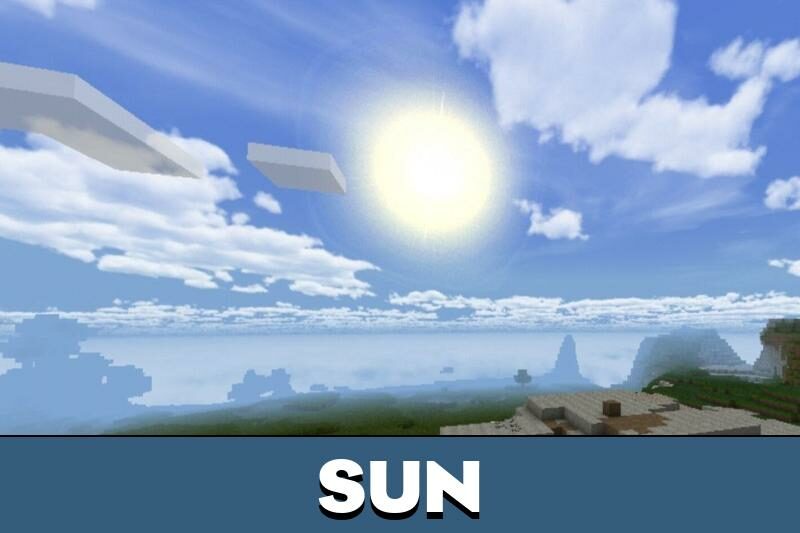Flows HD Texture Pack for Minecraft PE
Details :
Immerse Yourself in a Visual Marvel with the Flows HD Texture Pack for Minecraft PE
Experience Minecraft PE like never before by embracing the breathtaking changes introduced by the Flows HD Texture Pack. This add-on allows players to transform the appearance of blocks, creating a visually stunning world that captures the essence of realism and medieval aesthetics.
Enhanced Blocks for Realism and Detail
Witness a dramatic overhaul of block textures as the Flows HD Texture Pack takes Minecraft PE to new heights. Blocks become intricately detailed, mirroring real-world counterparts. Some blocks even evoke a medieval charm, opening up possibilities for constructing majestic castles and structures in a style reminiscent of a bygone era.
Revamped Interface and Inventory
Not just limited to blocks, the Flows HD Texture Pack extends its transformative touch to the interface and inventory. The bottom panel, home to frequently used items, receives a subtle yet convenient modification with the addition of a small green triangle above the selected cell. This innovative visual cue enhances usability. The overall interface adopts a sleek black theme, responding dynamically to player interactions with various buttons.
Choose Your Visual Delight: Different Versions of Flows HD
The Flows HD Texture Pack offers flexibility with different resolutions, allowing players to tailor their visual experience. Choose from two versions for Minecraft PE: 64×64 and 128×128. While both resolutions promise a visual feast, occasional compatibility issues may arise with specific versions. In such cases, experimenting with alternative resolutions is recommended to find the perfect fit for your Minecraft PE adventure.
Embark on a journey through a reimagined Minecraft PE world, where every block tells a story of realism and medieval charm. Download the Flows HD Texture Pack to elevate your gameplay to a visually captivating realm of possibilities.
Gallery :