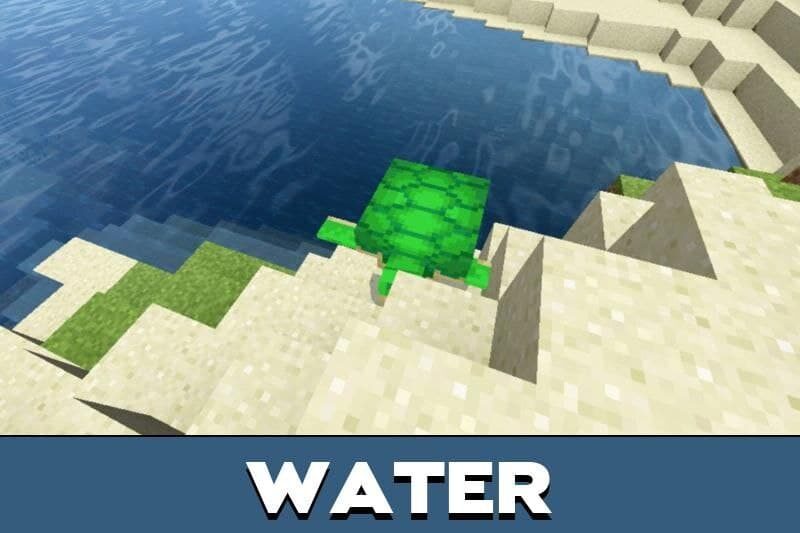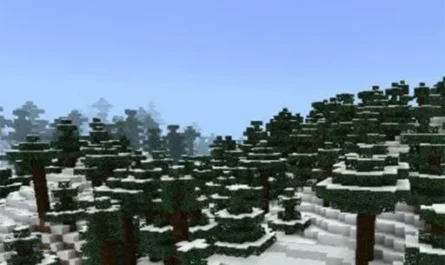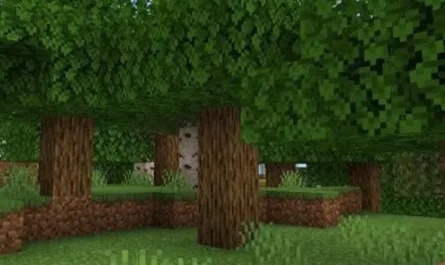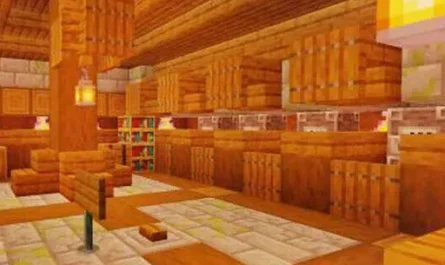ESBE 2G Shaders for Minecraft PE
Details :
Elevate Your Minecraft PE World with ESBE 2G Shaders
For Minecraft Pocket Edition (PE) players who desire a touch of realism, smoother animations, and enhanced graphics, ESBE 2G Shaders are a perfect choice. These shaders are designed to transform the familiar blocky world of Minecraft into a visually appealing realm, complete with bright colors, shadows, and realistic lighting.
Features of ESBE 2G Shaders
ESBE 2G Shaders bring a range of improvements to Minecraft PE’s graphical aspect, making the game environment more vibrant and visually engaging.
Improved Lighting and Color
- Enhanced Brightness and Contrast: The shaders enhance the game’s lighting, making the world brighter and more contrasting, which aids in better navigation.
- Vivid Game Design: The game design takes on new life with these shaders, offering a more pleasant and comfortable gameplay experience.
Wide Device Compatibility
- Optimized Performance: Notably, the developers have optimized ESBE 2G Shaders to work efficiently even on less powerful devices, including older iPhone models.
- Cross-Platform Support: These shaders support a range of platforms, including iOS, Android, Windows 10, and Xbox.
Detailed Visual Enhancements
- Revamped Shades: All shades in the game have been redesigned for a more immersive experience.
- Directional Brightness: The brightness in the game changes depending on your direction, corresponding to your actual position in the game world.
- Luminous Stars and Sun Glare: Stars in the night sky are much brighter, and the sun’s glare reflects realistically off water surfaces.
- Dynamic Clouds: The sky features a variety of clouds, differing in size and shape, adding depth to the skybox.
- Animated Foliage: Foliage animation is updated, offering a more lifelike appearance to the vegetation in the game.
Conclusion: A New Level of Realism in Minecraft PE
Downloading ESBE 2G Shaders is a game-changer for Minecraft PE players looking to enhance the graphic component of their cubic world. With these shaders, exploring beautiful landscapes becomes a more intriguing and enjoyable experience. The realistic views of twilight, fabulous landscapes, and lifelike lighting effects make Minecraft PE not just a game but a visually stunning adventure.
Gallery :