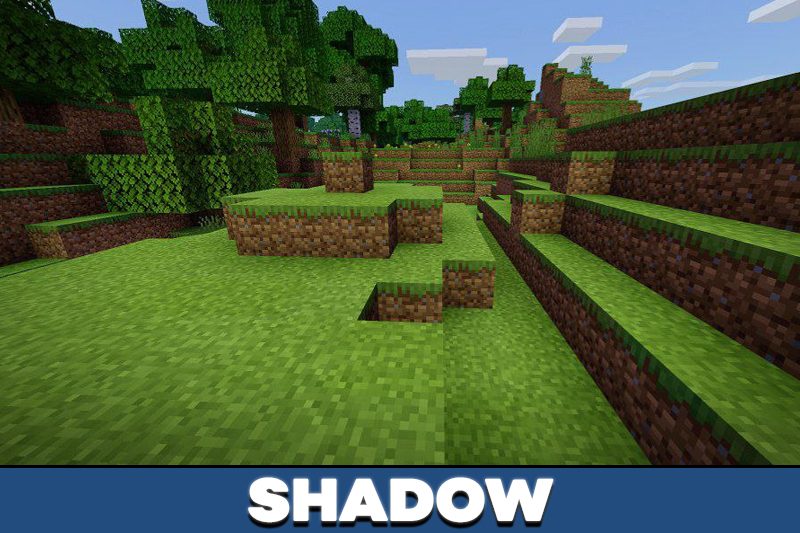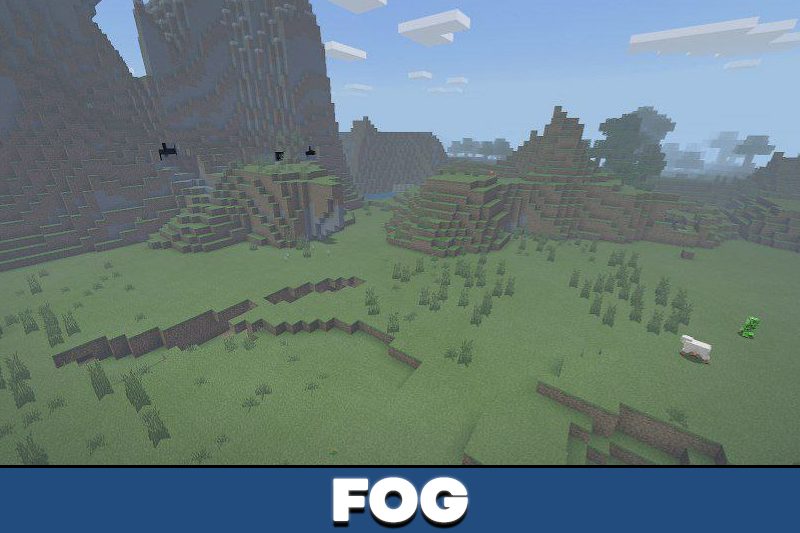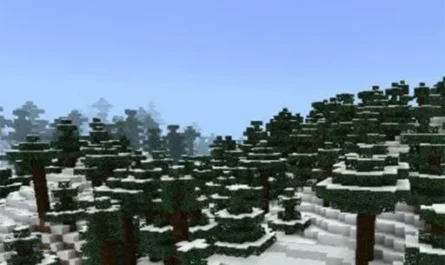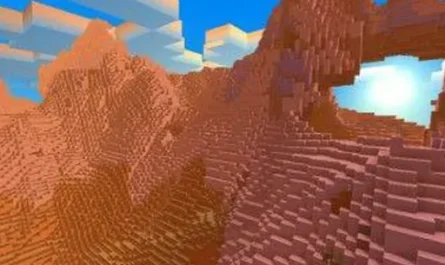Energy Shaders for Minecraft PE
Details :
Experience Realism and Beauty with Energy Shaders in Minecraft PE
Introduction to Energy Shaders for Minecraft PE
Are you looking to enhance your Minecraft Pocket Edition (PE) experience with more realistic weather and lighting? Look no further than Energy Shaders! Designed to bring a new level of realism to your gameplay, these shaders transform the Minecraft world into a visually stunning landscape, making survival and exploration more immersive and enjoyable.
The Magic of Lighting in Energy Shaders
Daytime Enhancements
- Pleasing Aesthetics: While traversing the Minecraft world during the day, you’ll notice a significant improvement in how everything looks. The changes are subtle but profoundly impact the game’s overall feel, making the environment more eye-catching and vibrant.
Nighttime Revelations
- Soft and Realistic Illumination: The true magic of Energy Shaders becomes apparent at night. The lighting is softer and more realistic, enhancing the visual appeal of the game. This is particularly beneficial for miners, as the torchlight in mines feels more authentic, providing a more comfortable and engaging mining experience.
Realistic Shadows: A Game-Changer
- Enhanced Shadows in Clearings: One of the standout features of Energy Shaders is the improvement in shadow quality. In areas like clearings, where there are only a few trees, the shadows cast during the daytime are more realistic and dynamic.
- Sunlight Rework: The author has meticulously worked on the sunlight mechanics, achieving stunningly beautiful shadows. This attention to detail extends to the way sunlight penetrates water, creating a more lifelike aquatic environment.
Water Visuals: A Step Closer to Reality
- Sunlight Penetration: The way sunlight interacts with water bodies in Minecraft PE is significantly improved. With Energy Shaders, you’ll notice a more realistic representation of sunlight penetrating the water, enhancing the overall realism of the game world.
Wrapping Up
Energy Shaders for Minecraft PE is an essential download for players seeking a more immersive and visually appealing gaming experience. With its enhanced lighting, realistic shadows, and improved water visuals, it significantly elevates the game’s atmosphere. Whether you’re a seasoned miner or a casual explorer, these shaders will transform your Minecraft world, making every survival challenge and exploration venture more interesting and enjoyable.
Gallery :