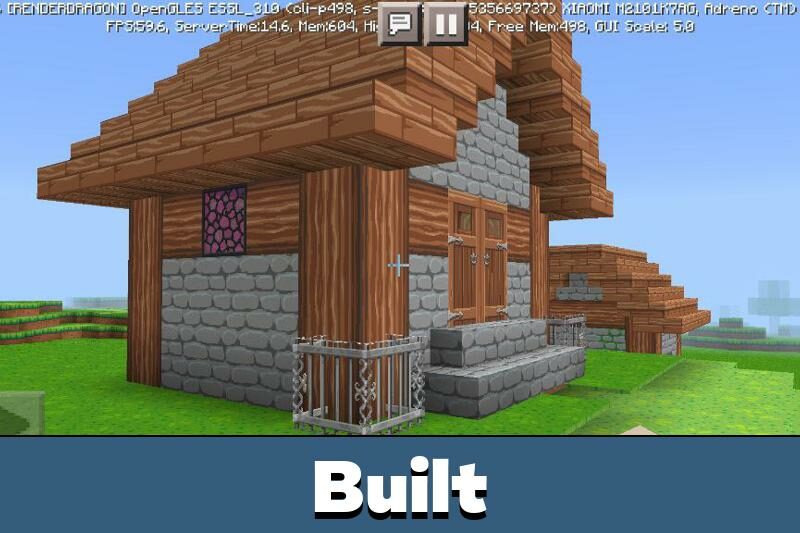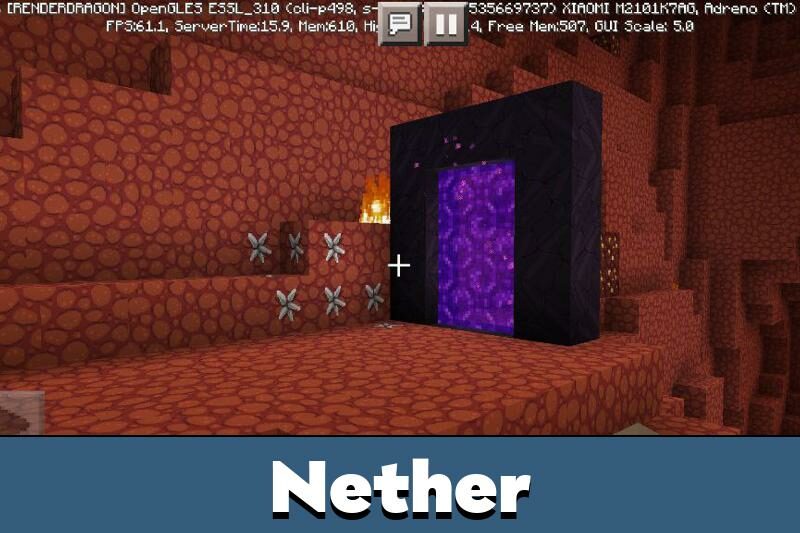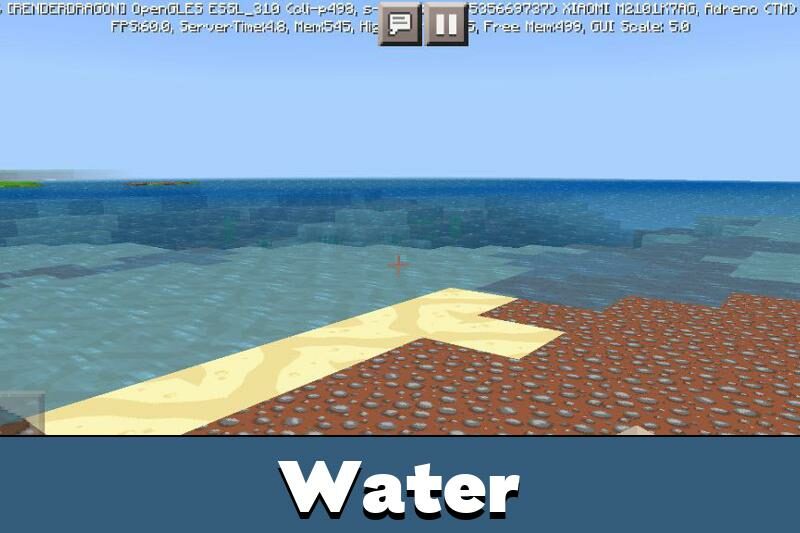Dragon Dance Texture Pack for Minecraft PE
Details :
Immerse Yourself in a Wonderland with Dragon Dance Texture Pack for Minecraft PE
Originally available exclusively for computers, Dragon Dance Textures have now been expertly adapted for Minecraft Pocket Edition. Dive into an enchanting world of vibrant colors and captivating textures with this updated add-on that breathes new life into the renowned block sandbox game.
Texture Pack Overview
Crafted in a charming RPG style, Dragon Dance Textures bring forth a palette of bright and beautiful Minecraft textures. Perfect for enthusiasts of vivid hues and those who appreciate visually stunning texture packs, this add-on promises to transform your gaming experience.
The initial version, dating back to 2012 for the 1.4 branch, received a recent update after a prolonged hiatus. A dedicated fan of the game took the reins and modernized the add-on to align with the latest Minecraft PE versions.
Atmospheric Enhancements
With its unique resolution, Dragon Dance Textures introduce an atmospheric and distinctive feel to the Minecraft PE universe. The meticulously designed textures, brimming with intricate details, elevate the game’s overall appeal, making it more interesting and immersive for players.
Interesting Facts About Dragon Dance Texture Pack
- The textures retain their original resolution, ensuring optimal gaming performance for Minecraft PE users.
- Extensive redraws have been implemented, with special attention given to standout elements like stone bricks.
- All plants, including cereals, receive the artistic touch of Dragon Dance Textures.
- Adjustments to brightness, contrast, and the addition of new weather effects contribute to a visually dynamic experience.
Embark on a whimsical journey as Dragon Dance Texture Pack breathes new life into your Minecraft PE world, offering a delightful blend of aesthetics and performance.
Gallery :