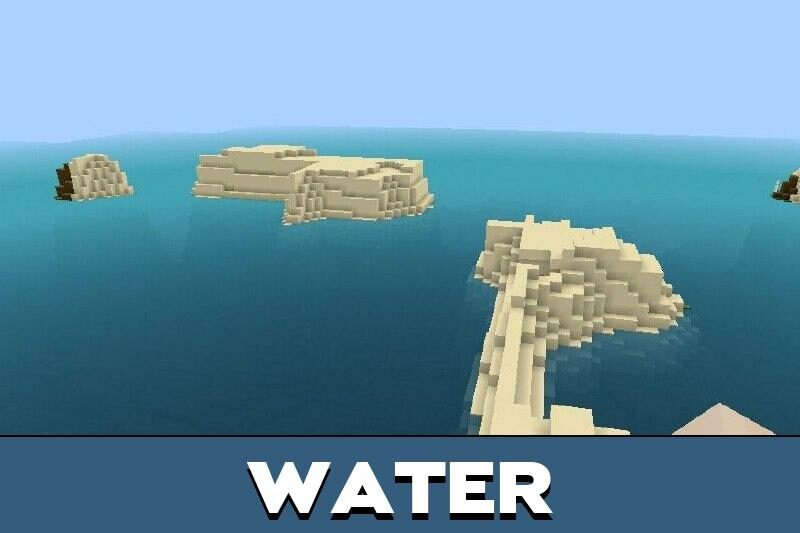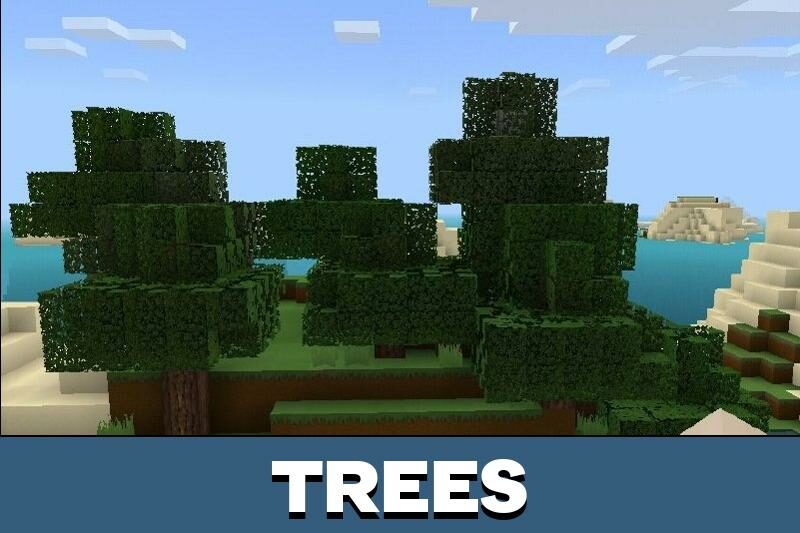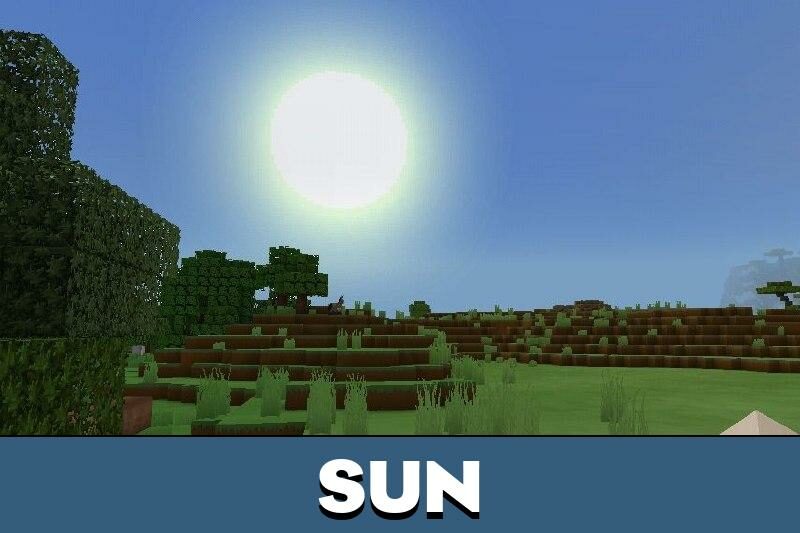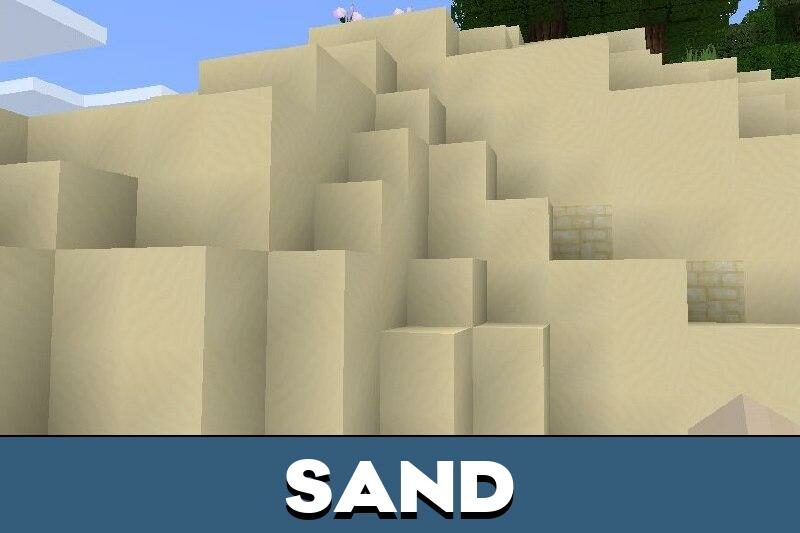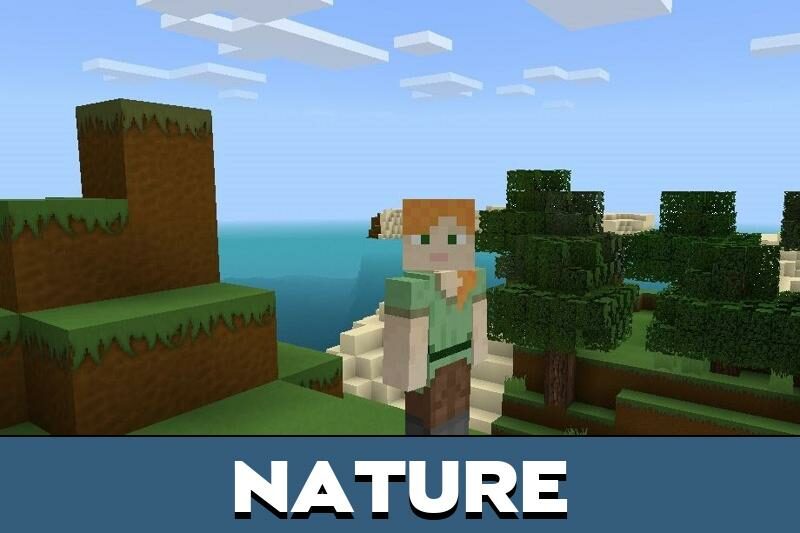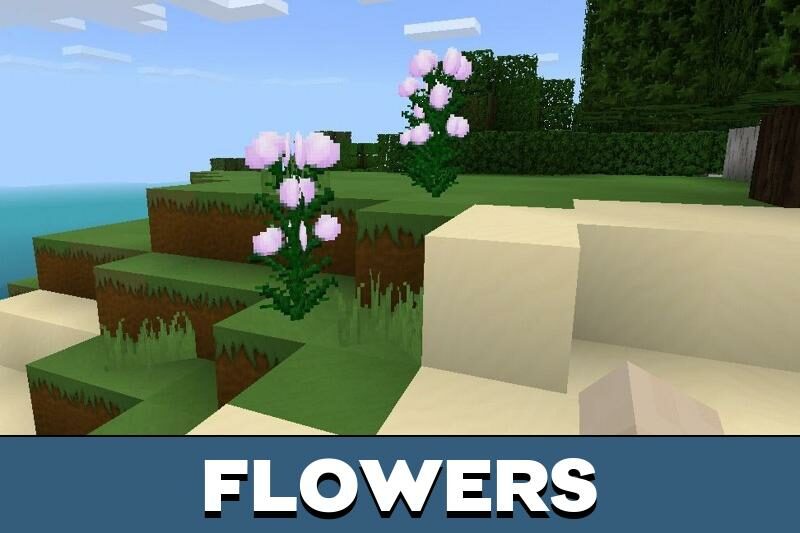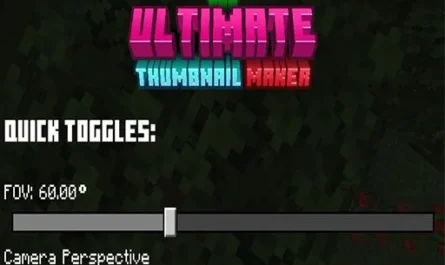Defscape Texture Pack for Minecraft PE
Details :
Revamp Your Minecraft PE Experience with Defscape Texture Pack
Over time, the standard textures in Minecraft PE can lose their allure and leave players yearning for a change. Enter the Defscape Texture Pack, a transformative addition that not only enhances the appearance of items but also elevates the overall lighting dynamics of the game.
Blocks – A Feast for the Eyes
Upon activating the Defscape texture pack, witness a remarkable transformation in the appearance of blocks. They undergo a metamorphosis, becoming more detailed, smoother, and aesthetically pleasing. Building structures with these refined blocks becomes a delightful experience for Minecraft PE players.
Notable changes in blocks:
- Increased detail and smoothness
- Preferred appearance among popular YouTubers
- Realistic fire in stoves and furnaces
Items – A Visual Upgrade
The Defscape texture pack doesn’t stop at blocks; it extends its magic to items. Enjoy a more visually appealing inventory, with armor, tools, and weapons sporting a delightful new appearance. Don your armor not just for protection but also for an enhanced aesthetic in Minecraft PE.
Lighting and Water – Realism Unleashed
Immerse yourself in a more realistic game environment with Defscape’s modifications to lighting and water. Marvel at transparent and lively water bodies, complete with small, noticeable waves. The texture pack introduces subtle shadows for a more nuanced lighting experience.
Additional changes:
- Realistic sun and moon textures
- Round sun and moon appearance
Elevate your Minecraft PE journey by embracing the Defscape Texture Pack. Watch as your virtual world undergoes a stunning visual makeover, breathing new life into every block and item!
Gallery :