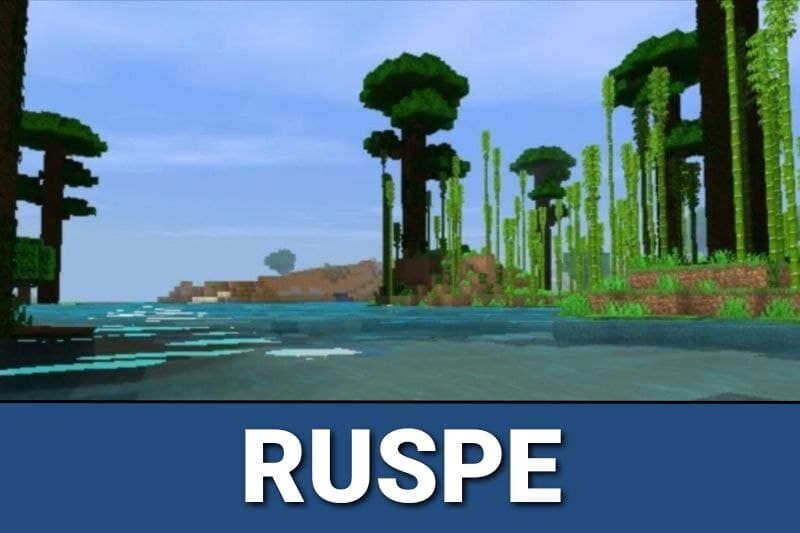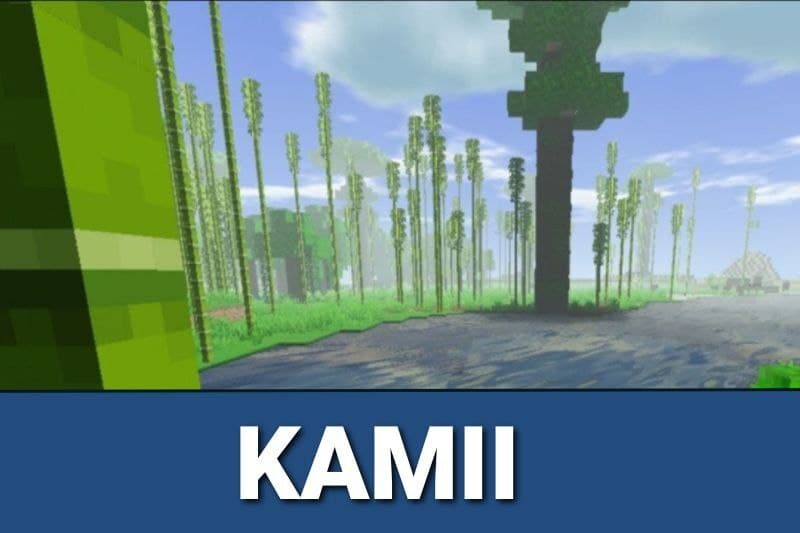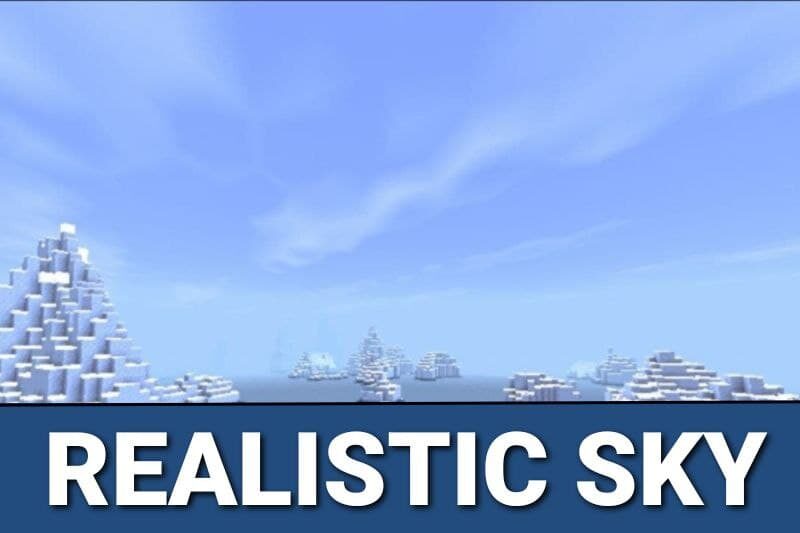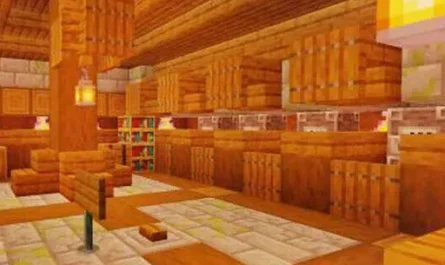BSL Shaders for Minecraft PE
Details :
Transform Your Minecraft PE World with BSL Shaders
Enhancing Minecraft PE with BSL Shaders
Are you looking to bring a new level of visual appeal to your Minecraft Pocket Edition (PE) gameplay? BSL Shaders are your go-to solution for a richer, more realistic gaming experience. Specially crafted by independent developers, these shaders are designed to enhance the visual component of Minecraft PE, adding depth, light, and realistic shadows while preserving the game’s original charm.
BSL Shaders: A Closer Look
BSL Shaders stand out in their ability to improve the game’s image quality without altering its core textures. They are beloved for their excellent quality, bringing life and dimension to the Minecraft world.
RUSPE: A Brighter Minecraft Experience
- Enhanced Lighting: Witness the transformation of the game’s environment, with more natural colors in grass and trees.
- Broad Compatibility: Optimized for performance, RUSPE shaders are compatible even with less powerful devices, ensuring everyone can enjoy their benefits.
HTRE: Lighting and Sky Refined
- Realistic Skies: Be amazed by the sky’s transformation, where clouds take on a more realistic appearance, far from the blocky look of vanilla Minecraft.
- Vivid Landscape: Notice the enhanced contrast and brightness in the game’s landscape, adding depth and vibrancy.
- Lively Foliage: The movement of tree foliage brings a new dynamic to the game, enhancing the realism of your Minecraft world.
Kamii: Natural Shades and Fluid Dynamics
- Three-Dimensional Plants: Plants and vegetation gain a voluminous appearance, adding depth to the game’s aesthetics.
- Realistic Water Effects: Water in Minecraft PE now has a more fluid look, with convincing surface glare, especially visible on high-performance devices.
Installing BSL Shaders in Minecraft PE
The installation of BSL shaders is simple and user-friendly:
- Download the Shader Pack: Start by downloading the BSL shader pack from a reliable Minecraft PE resource website.
- Import into Minecraft PE: Once downloaded, import the shader pack into your preferred Minecraft PE version.
- Activate in Settings: Go to the global resources tab in your Minecraft PE settings and activate the shader.
Elevate Your Minecraft PE Adventures with BSL Shaders
BSL Shaders are a fantastic way to enhance your Minecraft PE experience, bringing a new level of realism and beauty to the game. Whether you’re looking for improved lighting, dynamic skies, or more realistic water effects, these shaders provide a comprehensive solution. Their ease of installation and compatibility with various devices make them an ideal choice for Minecraft PE players seeking to enrich their virtual world.
Gallery :