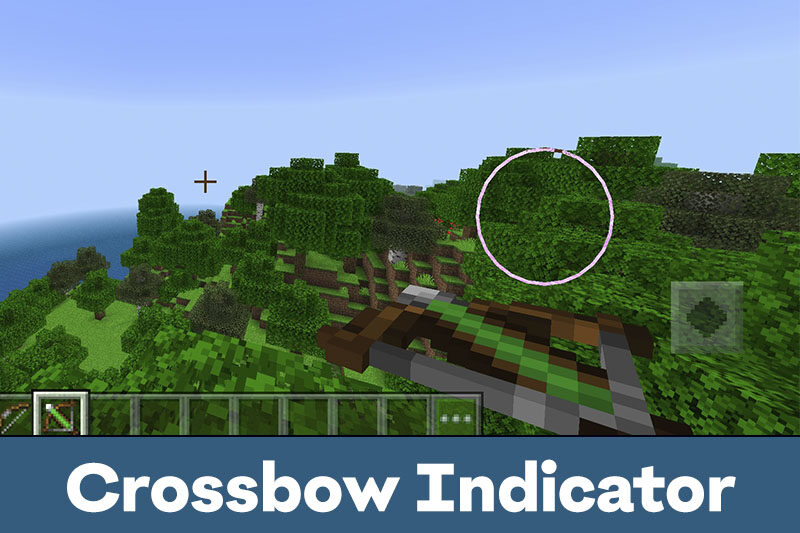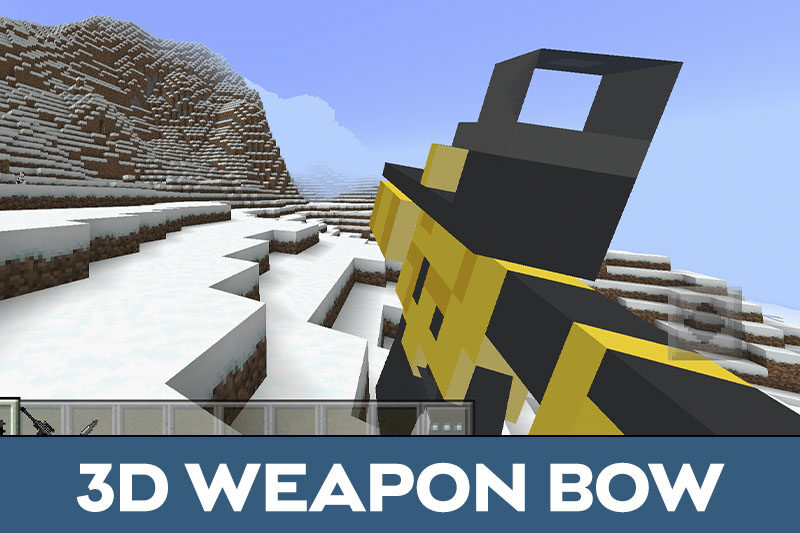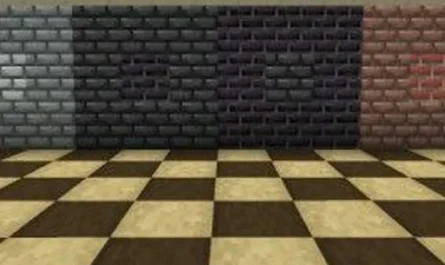Bow Texture Pack for Minecraft PE
Details :
Elevate Your Archery Skills: Bow Texture Packs for Minecraft PE
Inject new life into your Minecraft PE gameplay with these vibrant and functional Bow Texture Packs. These carefully crafted additions not only enhance the visual appeal of bows, arrows, and crossbows but also introduce practical indicators to elevate your archery skills. Let’s explore the exciting options that await players.
Better Bows
The Better Bows Texture Pack is a feast for the eyes, offering a diverse range of decorative options for your weapons. Say goodbye to the mundane color schemes as you embrace bows in styles like the USA flag, camouflage, rainbow, sunset, candy cane, golden, and more. Compatible with various weapon mods, this pack adds a touch of flair to your Minecraft PE adventures.
Bow Charge Indicator
Step into the shoes of an archery virtuoso with the Bow Charge Indicator Texture Pack. This pack provides valuable visual cues, indicating the stage of the arrow and the tension of the bowstring. The color-coded indicators (green, orange, and red) guide your shots, ensuring optimal accuracy. Whether engaged in intense PvP battles or aiming for precision in your adventures, this pack is a must-have for aspiring marksmen in Minecraft PE.
Crossbow and 3D Bows
Revamp the entire arsenal with the Crossbow and 3D Bows Texture Pack. Watch as your weapons transform into realistic firearms, giving bows the appearance of automatic rifles and crossbows resembling large-caliber sniper rifles. Immerse yourself in the world of rich knight’s armor as diamond armor receives a stunning makeover. This pack redefines combat aesthetics in Minecraft PE, offering a visual feast for players seeking a fresh and exhilarating experience.
Upgrade your weaponry, hone your archery skills, and embark on new adventures with these Bow Texture Packs. Whether you prioritize aesthetics or functionality, these packs cater to both, promising an enriched Minecraft PE experience.
Gallery :