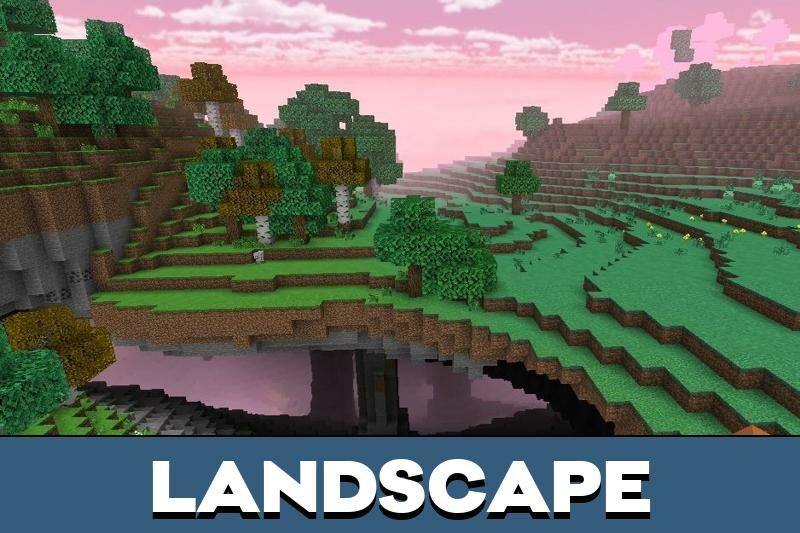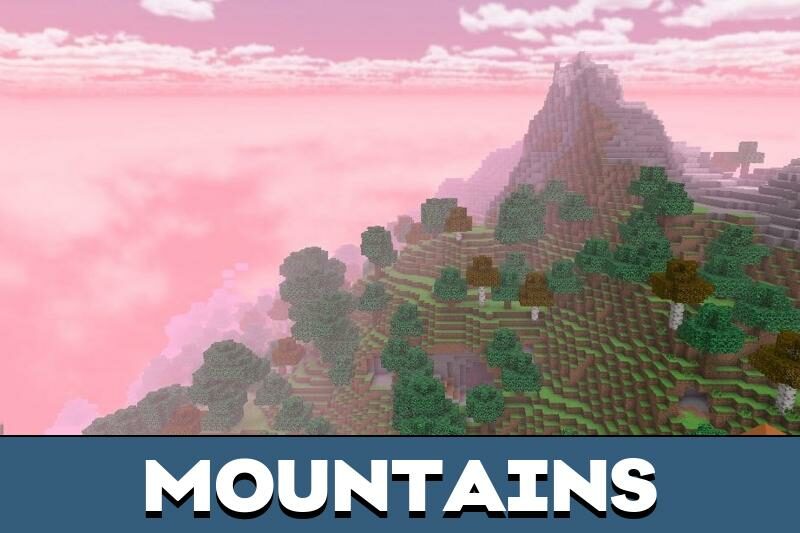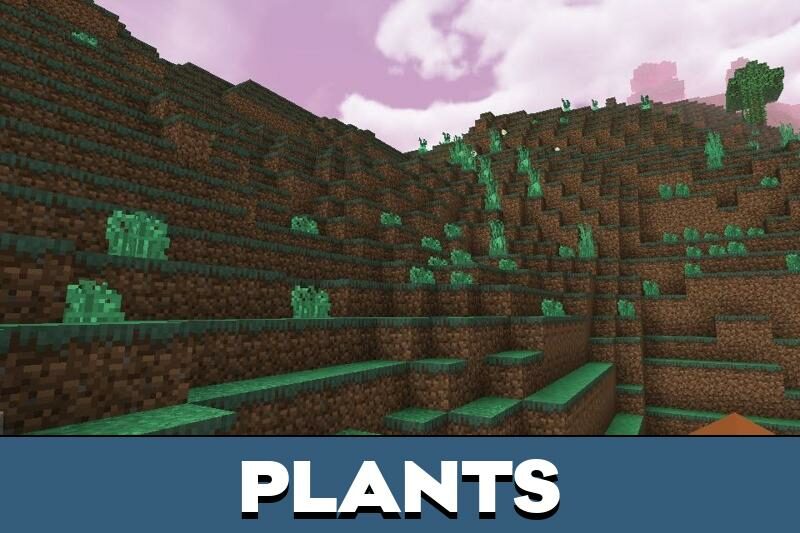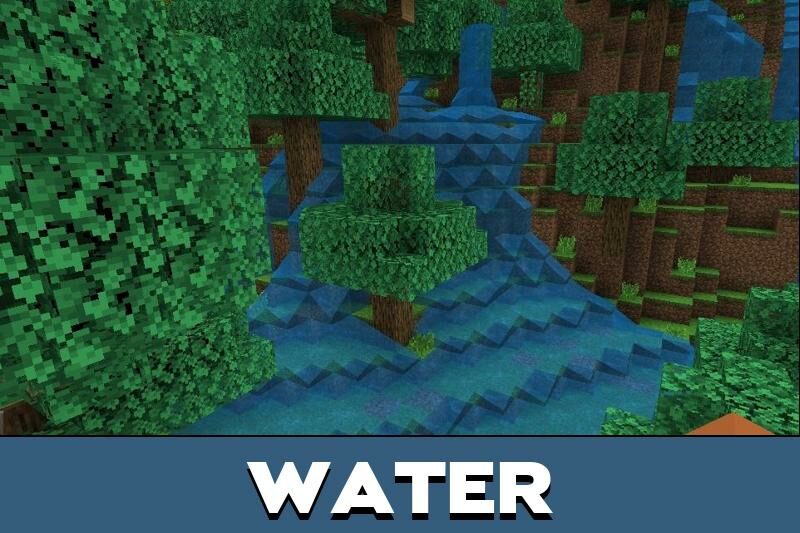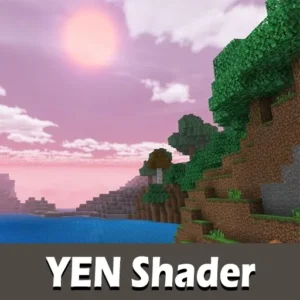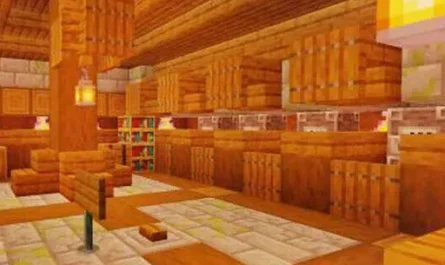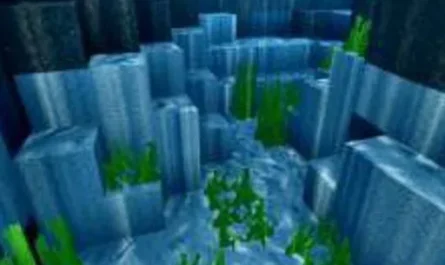YEN Shader for Minecraft PE
Details :
YEN Shader for Minecraft PE: A Magical Pink Transformation
Step into a whimsically colored Minecraft Pocket Edition (PE) world with the enchanting YEN Shader. This resource pack captivates many Minecraft PE enthusiasts by transforming the familiar vanilla environment into a vibrant, pink-tinted realm. Let’s explore the distinctive features of the YEN Shader and how it can rejuvenate your Minecraft PE experience.
Charming Animations and Realistic Effects
The YEN Shader brings several captivating changes:
- Animated Nature: Experience the natural world come to life with animated grass, flowers, leaves, and water. These dynamic elements add a sense of realism and movement to the environment.
- Realistic Celestial Bodies: The sun and moon in Minecraft PE undergo a transformation, shedding their blocky shapes for more lifelike round forms.
- Pink Skies: The sky in Minecraft PE becomes a canvas for beautiful pink hues, creating a romantic and unique atmosphere.
Installation and Activation
To activate the YEN Shader:
- Go to the Minecraft PE settings.
- Select the YEN Shader from the resource pack options.
- Ensure that the experimental mode is enabled for full effect.
Biome Enhancements
The YEN Shader is particularly enchanting in the Cherry Biome, where the added pink tones make the environment appear as if lifted from a fairy-tale cartoon. The mountainous regions also benefit from these aesthetic enhancements, gaining a new layer of beauty.
Sky and Landscape
The most striking feature of the YEN Shader is its effect on the Minecraft PE sky. The pink lighting infuses the world with a magical, romantic vibe. Additionally, a subtle fog on the horizon adds depth to the landscape.
Animations and Transparency
The developer of the YEN Shader has meticulously worked to add a sense of naturalness not only through textures but also through animations. Grass and tree leaves exhibit gentle movements, enhancing the feeling of a living, breathing world. Water bodies such as lakes, rivers, and seas appear more transparent and pristine.
Vibrant Colors
While maintaining the game’s inherent beauty, the YEN Shader injects a burst of brightness into Minecraft PE. This is particularly evident in the fields, where the grass blocks adopt a more vivid color palette.
In conclusion, the YEN Shader for Minecraft PE offers a unique visual experience, transforming the game into a more colorful, animated, and romantic world. Its ability to add subtle animations and change the color scheme, especially in the Cherry Biome and the sky, makes it a delightful choice for players looking to add a touch of whimsy to their Minecraft adventures. Whether you’re exploring new biomes or simply enjoying the scenic beauty, the YEN Shader adds an enchanting twist to the Minecraft PE experience.
Gallery :