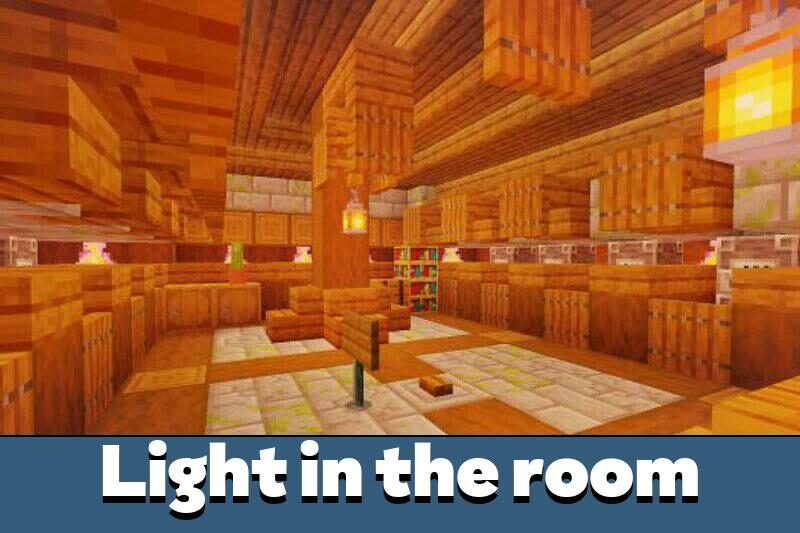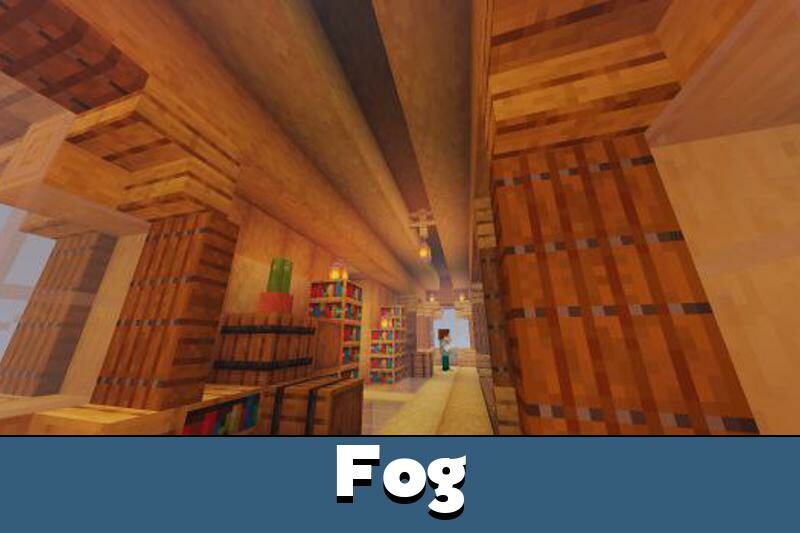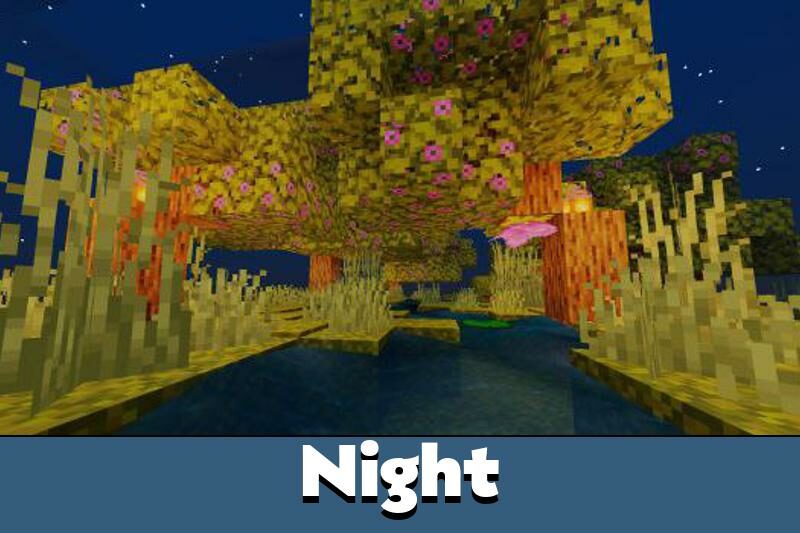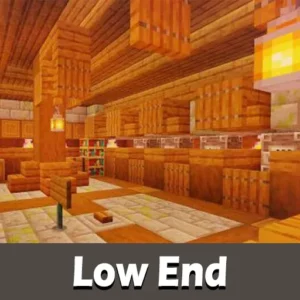Low End Shaders for Minecraft PE
Details :
Low End Shaders: A Light Touch for Minecraft PE on Android
Minecraft Pocket Edition (PE) players on Android devices can now enjoy a more vibrant and detailed game world with Low End Shaders. These shaders are designed to add new colors and enhance the visual experience without placing a heavy load on your device, making them ideal for players with less powerful hardware.
Key Aspects of Low End Shaders
OSC Shaders: Colorful and Clear
- Enhanced World Colors: Improves the color saturation of the Minecraft PE world.
- Texture Clarity: Offers better quality and clarity of textures.
- Sky and Nature Changes: Introduces new shades for both day and night skies, with a rotating moon and sun. Tree leaves and grass sway realistically with the wind.
Graphics: Bright Days, Dark Nights
- Special Shade Palette: Uses a unique palette that brightens the world during the day and darkens it at night.
- Nature’s New Look: Changes the appearance of natural elements, with the moon and sun taking on new forms and water bodies receiving a color update.
- Realistic Leaf Movement: Adds to the realism and atmosphere in the blocky world of Minecraft PE.
Orange Shaders: Subtle and Device-Friendly
- Minimalist Approach: Aims to slightly improve the game’s appearance without demanding effects, perfect for weaker devices.
- Soft Lighting and Shadows: Introduces soft lighting and shadows, plus waves on water and lava.
- Realism Without Drastic Changes: Offers a more lifelike and vibrant Minecraft PE world without major alterations found in many other shaders.
Installation Process
Easy Steps to Get Started
- Download the Low End Shaders: Use the provided link to download the shaders.
- File Access and Activation: Follow the downloaded files, click on the desired file, and Minecraft PE will start and begin importing the file.
- World Settings Adjustment: Create a new world or adjust the settings of an existing one.
- Activate the Shader Pack: In the addons section, select the desired shader pack among the resources and click the activation button.
Conclusion: A Delightful Visual Upgrade for Minecraft PE
Low End Shaders for Minecraft PE are an excellent choice for players who want to enhance their gaming experience without stressing their Android device. These shaders bring a touch of realism, brighter days, darker nights, and subtle improvements, making the blocky world of Minecraft PE more enjoyable and immersive.
Gallery :