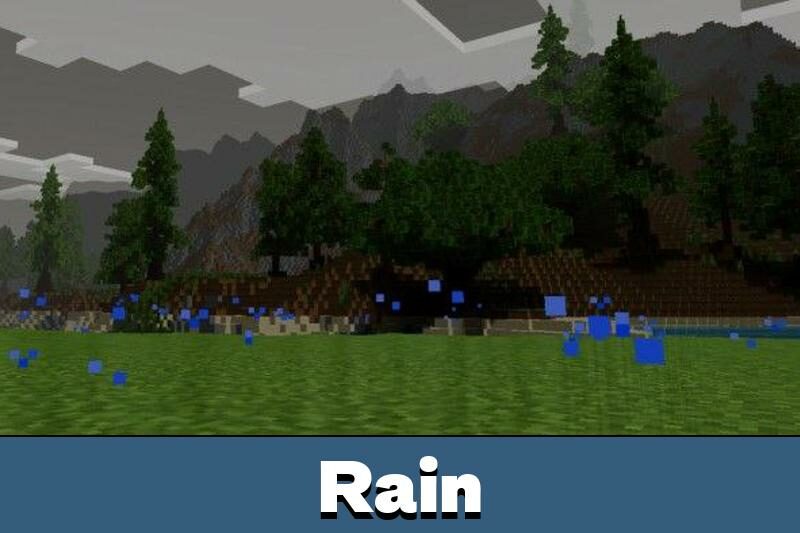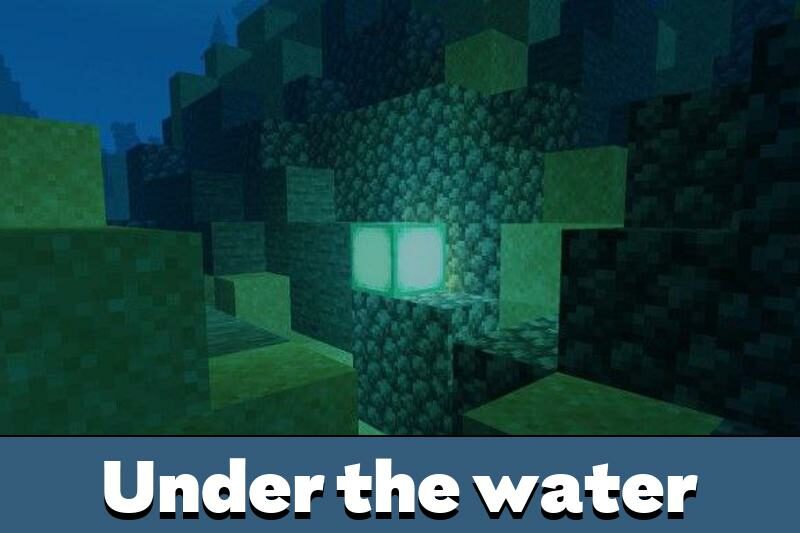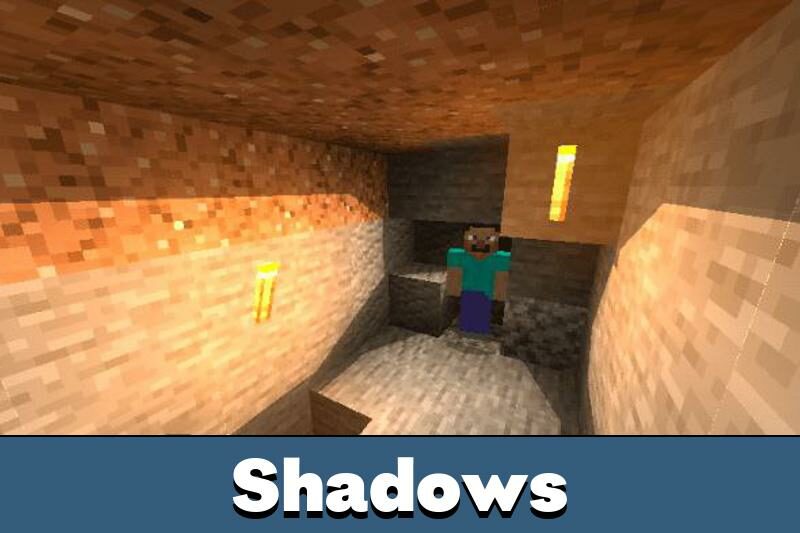Enhanced Default Shaders for Minecraft PE
Details :
Enhanced Default Shaders: A Light Yet Transformative Add-On for Minecraft PE
For Minecraft Pocket Edition (PE) players seeking a subtle yet impactful enhancement to their game, Enhanced Default Shaders offer the perfect solution. These shaders maintain the vanilla essence of Minecraft PE while adding realistic shadows, reflections, and volumetric lighting, ensuring the game’s classic look is preserved.
Highlights of Enhanced Default Shaders
User-Friendly and Device-Compatible
- Simple Configuration: The shaders come with an easy-to-use settings menu, including ready-made installation options.
- Broad Device Compatibility: They are designed to work efficiently even on simpler devices, making them accessible to a wide range of players.
Dive into the Features of Different Enhanced Default Shaders
Coro Shaders: Vivid and Mystical
- Saturated Visuals and Realistic Humidity Effects: The game world becomes more vibrant and realistic.
- Transformed Night Lighting: Nighttime in the game takes on a gloomy, dark, and mystical appearance.
- Enhanced Environmental Effects: The effects of rain and underground lighting are meticulously reworked for a more immersive experience.
Graphics Overhaul: Sky, Clouds, and Water
- Optimized Graphical Changes: The sky, clouds, and water surface receive a complete graphic overhaul, enhancing the visual appeal of the Minecraft PE world.
- Realistic Weather Dynamics: Weather changes, such as rain, are more realistically depicted, moving away from the traditional pixelated look.
LWSPE Enhanced Default: Vivid and Practical
- Transparent Water and Dynamic Sky: Water becomes more transparent, and the sky color varies with the time of day, adding to the game’s realism.
- Ideal for Budget Devices: Works efficiently on low-cost phones, ensuring wide accessibility.
- Enhanced Jungle Exploration: In the jungle, the vibrant green trees cast shadows on the grass, and the leaves sway and rustle with the wind.
- Improved Night and Underwater Lighting: Nighttime exploration is enhanced with lighting items that have a wide illumination radius, and underwater lighting emits a soft neon glow.
Conclusion: A Subtle Yet Significant Enhancement
Enhanced Default Shaders for Minecraft PE are perfect for players who love the original look of the game but desire a touch of realism and enhanced graphics. From Coro Shaders’ mystical nights to LWSPE’s realistic environmental dynamics, these shaders offer a diverse range of visual improvements that enrich the gaming experience without overwhelming the classic Minecraft style.
Gallery :