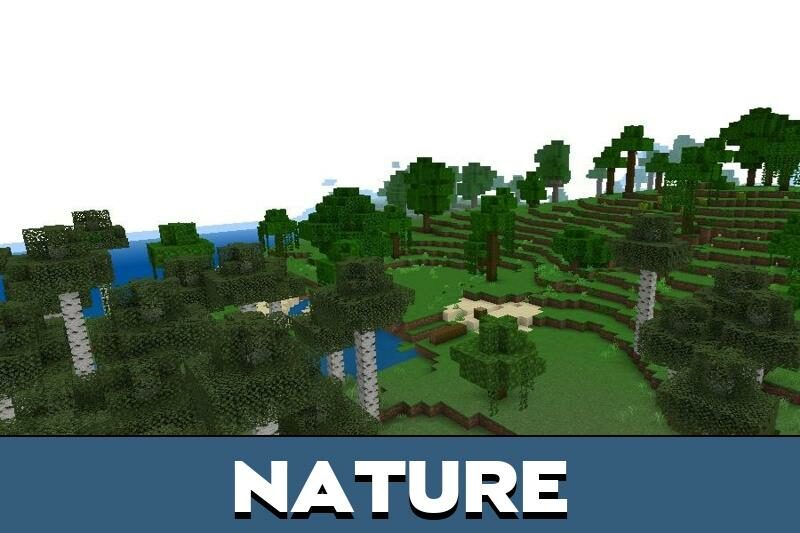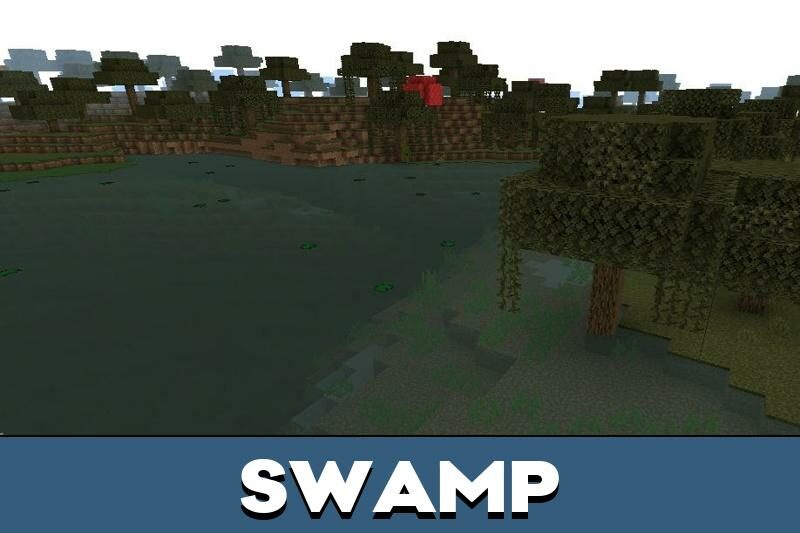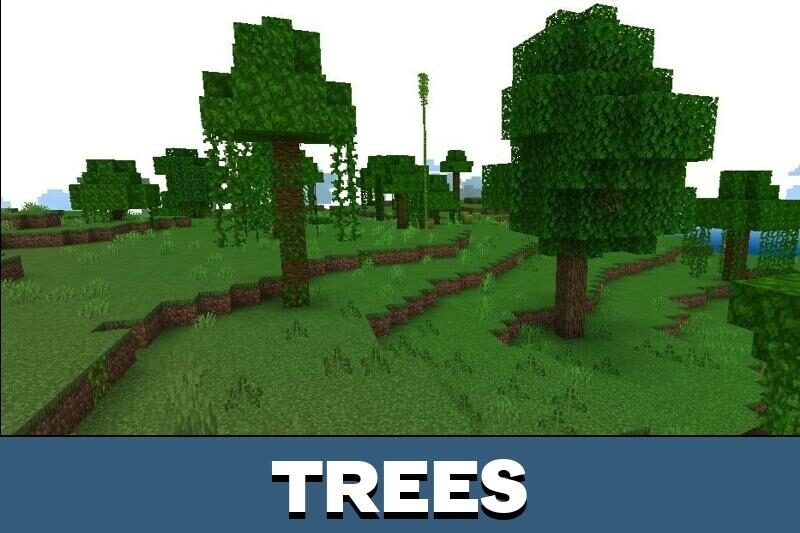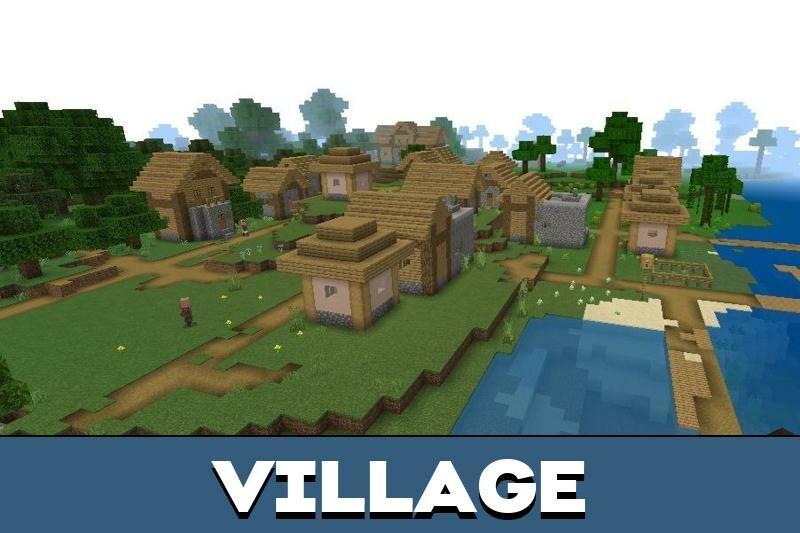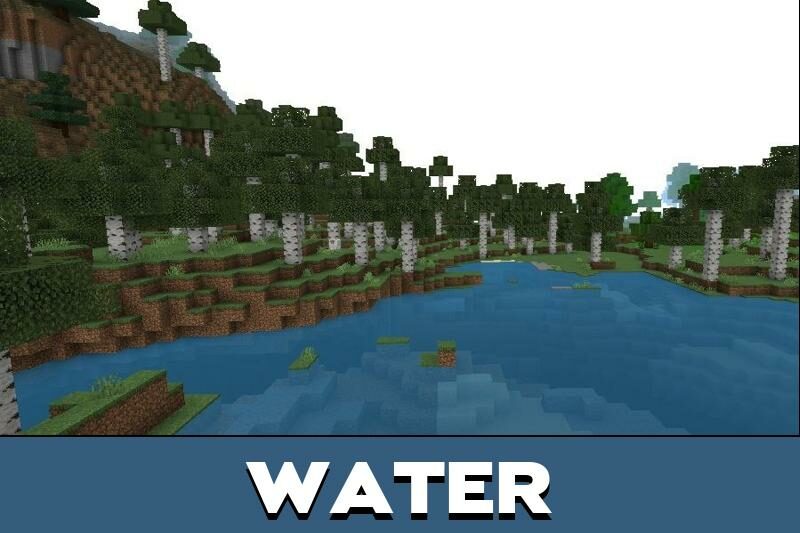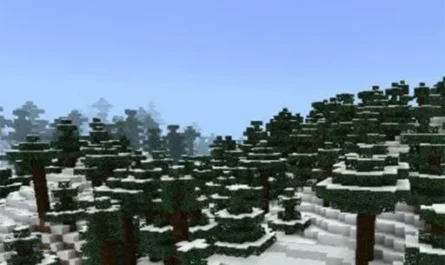Bicubic Shaders for Minecraft PE
Details :
Transform Your Minecraft PE World with Bicubic Shaders
Ready to bring a new level of realism to your Minecraft Pocket Edition (PE)? Bicubic Shaders are here to revolutionize your gaming experience, transforming the familiar blocky environment into a visually stunning world. Say goodbye to mundane pixel graphics and welcome a world where every detail comes to life!
Key Features of Bicubic Shaders
With Bicubic Shaders, you’ll witness a transformation that breathes life into every aspect of Minecraft PE:
- Revitalized Biomes: Each biome gains a new vibrancy with enhanced lighting and shadow effects, making your exploration more immersive.
- Stunning Water Effects: Water bodies across different biomes showcase beautiful shades and reflections, adding a touch of realism to the landscapes.
- Realistic Sky and Clouds: The sky becomes a spectacle with less pixelation, realistic fog, and natural-looking clouds, enhancing the overall atmosphere.
- Enhanced Nature Details: Evening scenes are beautified with sunset reflections on water, and the slight movement of tree foliage adds a realistic touch to the greenery.
Compatibility and Installation Guidelines
Bicubic Shaders primarily cater to Android users, bringing a seamless integration with Minecraft PE. To ensure a smooth experience, remember to activate the experimental mode in your game settings. Follow these simple steps to install:
- Download the shader pack from a trusted Minecraft PE resource site.
- Switch to experimental mode in your Minecraft PE settings for proper shader functioning.
- Install the shaders as per the instructions on the download page, usually involving file transfers to the Minecraft PE directory.
- Launch the game and immerse yourself in a newly enhanced Minecraft world.
Maximizing Your Gaming Experience
To get the most out of Bicubic Shaders, consider these tips:
- Visit diverse biomes, especially those with water, to fully appreciate the shader enhancements.
- Adjust your game settings for optimal shader performance, tailored to your device capabilities.
- Combine Bicubic Shaders with other resource packs for a unique and personalized gaming experience.
Wrapping Up
Bicubic Shaders offer more than just a visual upgrade for Minecraft PE. They provide an opportunity to rediscover the game in a more realistic and visually appealing way. Perfect for both new and veteran players, these shaders add depth, beauty, and a touch of realism to your Minecraft adventure. Download them today and transform your Minecraft PE world!
Gallery :