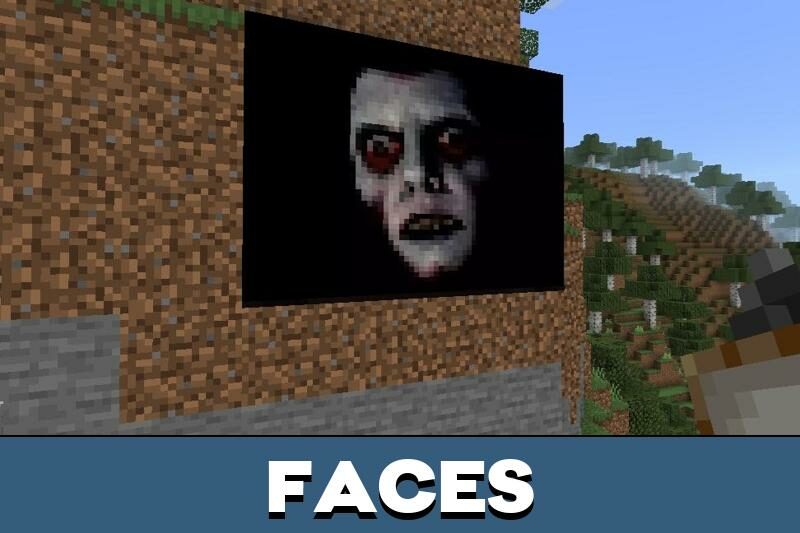Horror Paintings Texture Pack for Minecraft PE
Details :
Create a Spine-Chilling Atmosphere with the Horror Paintings Texture Pack in Minecraft PE
Dive into the world of horror and create an eerie atmosphere in Minecraft PE with the Horror Paintings texture pack. This unique resource pack introduces a collection of spooky and chilling paintings inspired by iconic horror movies. Transform your in-game locations, scare your friends, and craft your own sinister abodes with these one-of-a-kind paintings that promise a truly hair-raising experience.
Unique and Unmatched
Unlike any other texture pack for Minecraft Bedrock Edition, the Horror Paintings set offers a distinctive and unmatched experience. Immerse yourself in the terrifying worlds of renowned horror films such as The Shining, Nosferatu, Psycho, and many more. Each painting tells a story, depicting famous characters, chilling scenes, and eerie inscriptions that pay homage to the horror genre’s classics.
Setting the Stage for Fear
Enhance your Minecraft PE gameplay by enabling the experiment mode and placing these haunting paintings strategically. Create spine-chilling atmospheres in underground locations, abandoned buildings, or wherever you desire. Let the Horror Paintings texture pack set the stage for fear as you explore the darkest corners of your virtual world.
Easy Integration and Exploration
Getting started with the Horror Paintings texture pack is a breeze. Simply enter creative mode, access your inventory, and discover a curated selection of horror-inspired paintings. From famous characters to iconic movie scenes, each painting adds a layer of suspense and horror to your Minecraft PE experience.
Unleash your creativity, terrify your friends, and explore the world of horror cinema within Minecraft PE. Download the Horror Paintings texture pack today and embark on a journey where fear takes center stage, bringing your virtual world to life with iconic horror imagery.
Gallery :