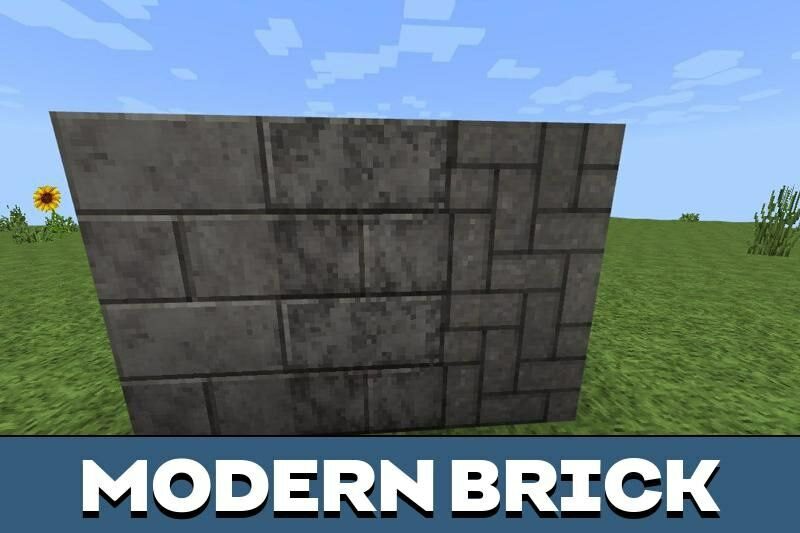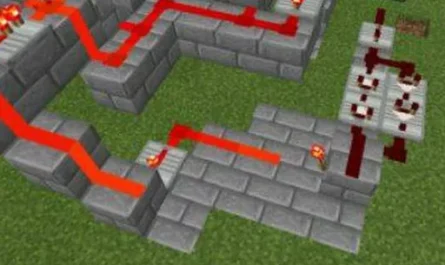City Texture Packs for Minecraft PE
Details :
Create Vibrant Cities in Minecraft PE with City Texture Packs
Minecraft PE empowers players to unleash their creativity and build anything from quaint villages to sprawling metropolises. Elevate your city-building experience with City Texture Packs that introduce a plethora of elements to embellish your structures. Explore two fantastic options below:
Craftin City Textures
The Craftin City Texture Pack for Minecraft PE is a treasure trove of diverse building materials, adding a touch of elegance to your urban landscape. Discover an array of textures, including Oak Brick, Dark Oak, Sandstone, White, Gray, and Nether Brick.
Key features include:
- Classic white brick texture
- Gray texture with a beautiful white frame
- Nether brick texture in a rich dark color
- End Stone and Sand Stone with distinct appearances
- Detailed wooden blocks for decorative elements
Mini City Texture Pack 16×16
The Mini City Texture Pack is a game-changer for city builders in Minecraft PE. It streamlines construction by providing an assortment of pre-designed city elements in the inventory. From skyscrapers and administrative buildings to roads and swimming pools, building your dream city is now a breeze.
Highlights of the Mini City Texture Pack:
- Reduces construction time significantly
- Replaces building blocks with pre-designed city parts
- Allows quick creation of residential quarters, administrative districts, and recreation areas
Installation Guide
- Download the desired texture pack using the provided link.
- Run the downloaded file; the game will install it automatically.
- In Minecraft PE settings, locate the texture pack in the global resources section.
- Activate the Mini City Texture Pack to enjoy its benefits.
Embark on a journey to construct vibrant and dynamic cities in Minecraft PE with these exceptional City Texture Packs. Transform your virtual world into a bustling urban oasis!
Gallery :