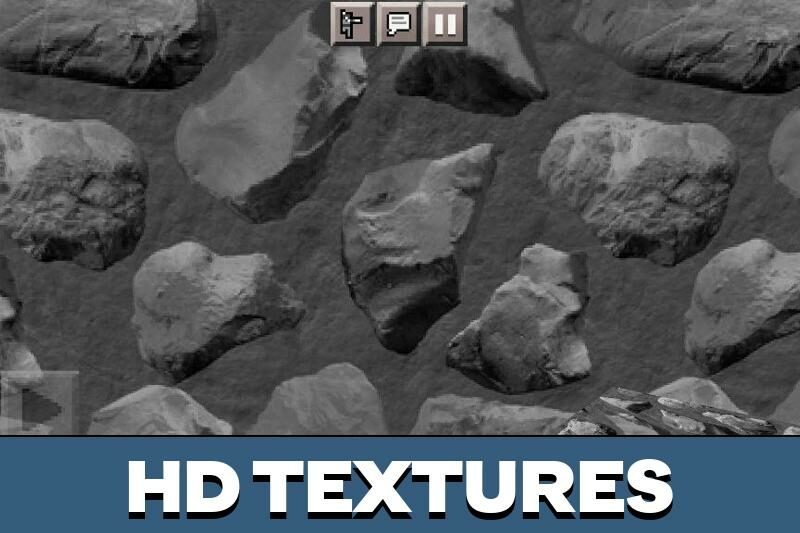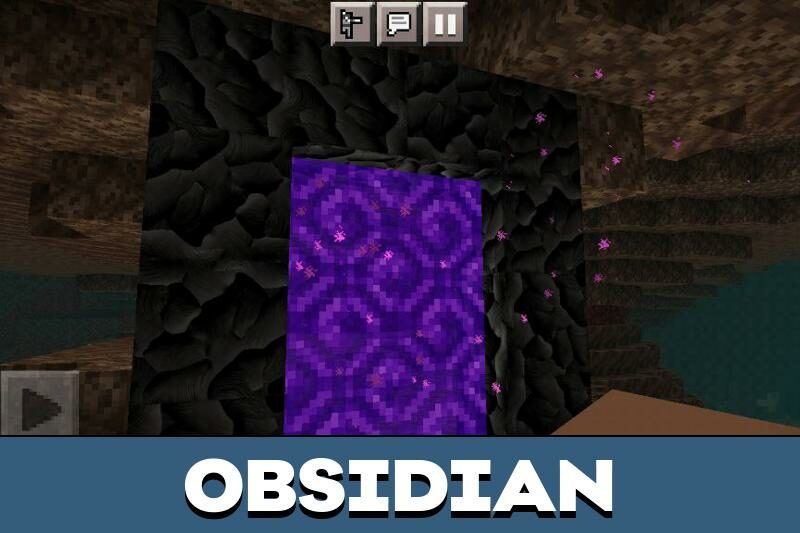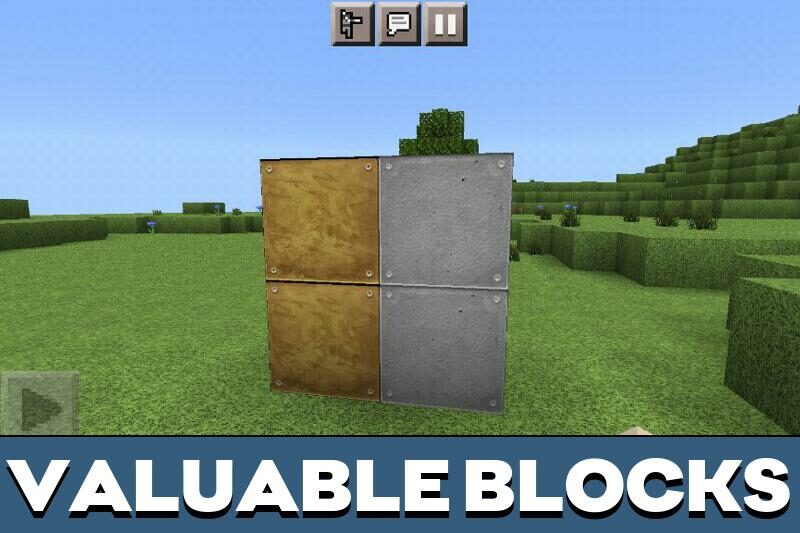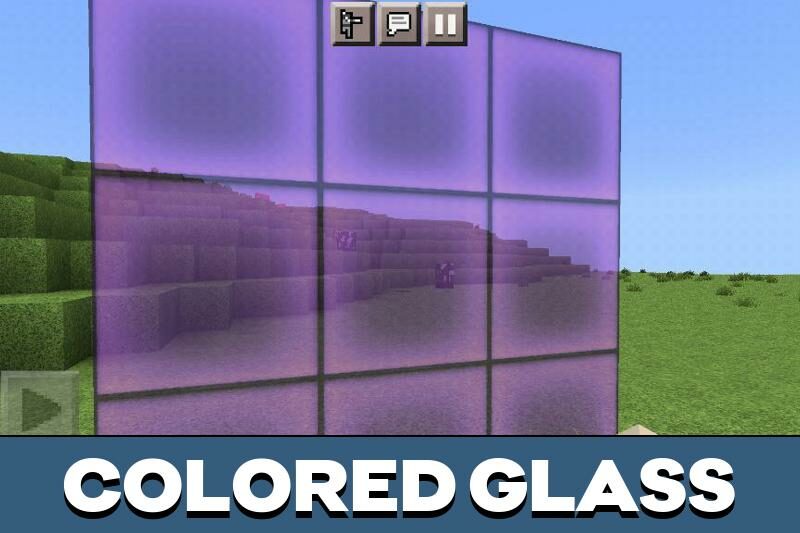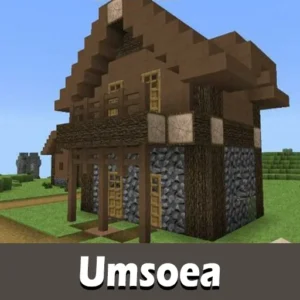Umsoea Texture Pack for Minecraft PE
Details :
Transform Your Minecraft PE World with Umsoea Texture Pack
Experience Minecraft PE like never before with the ultra-realistic Umsoea Texture Pack. Crafted for users who appreciate modern building aesthetics and breathtaking screenshots, these textures bring a new level of visual richness to your gameplay.
Key Features
The standout feature of Umsoea Texture Pack is its inclusion of a sophisticated reflection map. This map empowers Seus PTGUI shaders to process surfaces, resulting in incredibly lifelike and beautiful views. The seamless compatibility between shaders and Umsoea Texture Packs, both developed by the same creator, ensures an unparalleled visual experience.
Technical Requirements
For optimal performance, Umsoea Texture Pack introduces a level of realism that demands a powerful device. With resolutions ranging from 256x to 512x, users are advised to ensure their devices can handle the enhanced graphics without compromising gameplay fluidity. The rewards, however, are a smoother transition between blocks and an immersive Minecraft PE experience.
Resources
While Umsoea Texture Pack for Minecraft PE is still in development, it already features 150 modified blocks. The primary focus lies on building materials such as stones, ores, minerals, and earth. Noteworthy additions include sand granules, creating a realistic overlapping effect when scattered on blocks and facilitating smooth connections between various elements.
The Umsoea Texture Pack creator recommends activating shaders to unlock the full potential of the gameplay. Specifically, Seus PTGUI shaders are highly recommended for an enhanced visual experience.
Elevate your Minecraft PE world to new heights of realism and visual splendor with Umsoea Texture Pack. Immerse yourself in the beauty of modern architecture and witness the extraordinary details brought to life by these exceptional textures.
Gallery :